Exploring the Intricacies of App User Interface Design
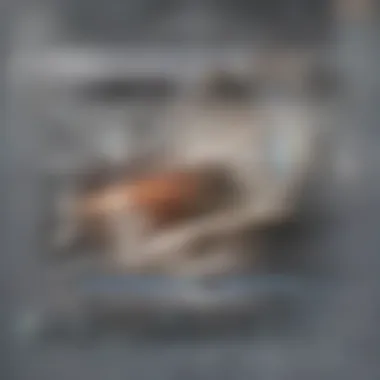

Intro
User interface (UI) design plays a crucial role in shaping not just how an application looks but how effectively it serves its users. A well-designed interface enhances usability, engagement, and overall user satisfaction. This article addresses the essential aspects of UI, encompassing fundamental principles, usability testing, and contemporary trends that define the landscape of app design.
In examining these components, we start by outlining key concepts crucial for understanding UI. The integration of technology, alongside the importance of accessibility and user-centered design, will also be significant areas of focus. A thorough analysis of UI components and interaction design principles reveals how interactivity and aesthetics must function together to create optimal user experiences.
Key Concepts
Definition of Primary Terms
To grasp the essence of app UI, it is important to define several fundamental terms:
- User Interface (UI): The means by which a user interacts with an application, including buttons, menus, and other visual elements.
- Usability Testing: A technique used to evaluate an application’s UI by testing it with real users to identify areas of improvement.
- User Experience (UX): The overall experience a user has when interacting with an app, which goes beyond just the interface to encompass all aspects of the interaction.
Understanding these definitions clarifies the scope and intention behind UI design.
Related Concepts and Theories
App UI design doesn’t exist in a vacuum. It connects to a larger domain of theories and concepts. Some relevant theories include:
- Gestalt Principles: These principles explain how humans perceive visual elements, influencing how UI components are organized for optimal impact.
- Cognitive Load Theory: This theory suggests minimizing the amount of information a user must process at a time, supporting user-friendly designs.
- Human-Computer Interaction (HCI): A field dedicated to the study of how people interact with computers, informing design practices in UI.
These theories provide a framework that enhances the effectiveness of app UI design.
Future Directions
Gaps Identified in Current Research
Despite the advancements in UI design, several gaps remain in current research. One significant gap is the under-examination of diverse user demographics. Research often prioritizes general populations, neglecting the needs of users with disabilities or those from different cultural backgrounds.
Suggestions for Further Studies
Future studies could explore:
- The impact of emerging technologies, such as augmented reality, on UI design.
- Accessibility practices tailored for underserved communities.
- A longitudinal study on the evolution of UI choices across different app categories.
Such investigations will broaden the understanding of user needs in a rapidly evolving technological landscape.
User-centered design approaches are essential for creating inclusive and effective app experiences.
Preamble to App User Interface
In the realm of digital applications, the user interface (UI) significantly influences the overall experience users have with the software. The introduction to app user interface sets the stage for understanding how design can affect both user satisfaction and application success. Given the saturation of mobile applications and the rapid pace at which technology evolves, users tend to favor interfaces that are intuitive and aesthetically appealing. Thus, UI design is not merely about functionality; it encompasses how viewers interact with and perceive an app.
Consistently good UI design fosters user engagement, which can lead to higher retention rates and customer loyalty. When designing an application, developers must consider various elements that contribute to an effective user interface. These include layout, visual elements, and navigation systems, all of which work together to create a seamless user experience. Furthermore, the ongoing need for usability testing plays a critical role in refining these aspects, as it brings to light user preferences and behaviors.
In summary, understanding the app user interface is indispensable for developers, researchers, and anyone involved in application design. It provides a foundation upon which successful applications are built, ensuring that user needs are not only met but anticipated in a way that enhances overall interaction with the digital product.
Key Components of User Interface Design
The realm of user interface design encompasses various elements that work together to create an effective and engaging user experience. These components are critical as they dictate how users interact with an application. Understanding these components facilitates the creation of intuitive interfaces, enhancing functionality and user satisfaction. Here, we will explore the key aspects of layout and structure, visual elements, and navigation systems which form the backbone of UI design.
Layout and Structure
An effective layout and structure are essential for guiding users through an application. A well-organized layout allows users to find information quickly. This organization often relies on principles of alignment, proximity, and balance. Proper alignment helps in establishing connections between elements, while grouping related items together via proximity enhances comprehension. Balance ensures that the interface evokes harmony, making it pleasant to use.
In modern applications, responsive design plays a vital role. It ensures that layouts adjust effectively across various devices and screen sizes. Designers should consider how content flows from desktop to mobile interfaces. Practicing responsive design leads to higher user satisfaction as it fosters consistent experiences.
Visual Elements
Visual elements encompass various components that contribute to a pleasing and functional user interface. They include typography, color theory, and iconography. Each of these elements adds depth to the design process and affects how users perceive and interact with applications.
Typography
Typography deals with the style and appearance of text. It is vital for readability and accessibility, impacting how information is conveyed. One key characteristic is font size, which directly influences legibility. A common choice is the use of sans-serif fonts for digital applications. These fonts often appear cleaner on screens, making them a popular option in UI design.
The unique feature of typography lies in its capability to set the tone of an application. For instance, a bold typeface can signify authority, while softer styles may evoke a sense of calm. The challenge remains in achieving a balance between design aesthetics and usability. Overly decorative fonts might create distractions, whereas too plain fonts may lack personality.
Color Theory
Color theory significantly impacts user experience and brand identity. Colors evoke emotions, influence decisions, and guide attention. A key characteristic of color theory in UI design is the understanding of color contrast, which affects readability. High contrast between text and background is essential for clear communication.
One of the unique features of color theory is its role in establishing brand cohesion. Consistent use of color palettes helps in reinforcing brand recognition. However, designers must note that cultural differences often affect color interpretation. For example, while white signifies purity in some cultures, it may represent mourning in others. This complexity requires careful consideration during the design process—a potential disadvantage if not addressed properly.
Iconography
Iconography refers to the use of symbols to represent actions, objects, or concepts. Icons serve as visual shortcuts that can enhance communication. A defining characteristic of effective iconography is simplicity; users should instantly recognize and understand icons without confusion.
The uniqueness of icons comes from their ability to convey information rapidly. A well-designed icon can transcend language barriers, contributing to a global user experience. Nevertheless, over-reliance on icons may lead to misunderstandings if the symbols are not universally recognized. Therefore, designers should supplement icons with textual descriptions to prevent ambiguity.
Navigation Systems
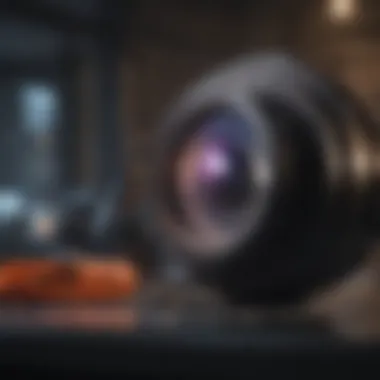

Navigation systems form the pathways through which users interact with an application. They play a crucial role in usability and dictate the overall user journey. A fundamental aspect of effective navigation is its predictability. Users should not have to guess where to find information or how to move through the app.
Different types of navigation systems include hierarchical menus, tab bars, and breadcrumb trails. The choice of a system depends on the complexity of the application and user requirements. Effective navigation must be intuitive, allowing users to perform tasks without encountering obstacles.
Interaction Design Principles
Interaction design principles are essential in crafting effective and engaging user interfaces. They guide designers in creating intuitive interactions between users and applications. Understanding these principles can result in a smoother user experience, increasing the likelihood of app adoption and continued use. This section will look closely at key elements of interaction design, focusing on affordances, feedback mechanisms, and user control.
Affordances and Signifiers
Affordances in interaction design refer to the qualities or properties of an object that suggest how it can be used. For instance, a button typically appears raised or may change visually when hovered upon, indicating that it can be clicked. Signifiers, on the other hand, are the visual cues that communicate these affordances to users. Together, they play a critical role in making interfaces usable and intuitive.
Consider the implications of poor design choices in this regard. If a user encounters a button that does not look clickable, they may be unsure if it is interactive. This uncertainty can lead to frustration and potential abandonment of the app.
To improve the effectiveness of affordances and signifiers, designers should:
- Use clear visual elements that comply with established UI conventions.
- Provide consistent feedback when users interact with elements.
- Test designs with real users to ensure clarity and functionality.
Feedback Mechanisms
Feedback mechanisms inform users about the outcome of their actions. They can be visual, auditory, or tactile. For instance, when a user submits a form, a confirmation message should appear. This message reassures them that their action was successful. Without such feedback, users may be left guessing whether their interaction was effective, leading to confusion.
Effective feedback mechanisms should:
- Be immediate, so users receive confirmation right after an action.
- Be clear, using language and visuals that are easy to understand.
- Include various forms of feedback to accommodate different user preferences.
Feedback fosters a sense of interaction and control, enhancing user confidence.
User Control and Freedom
User control and freedom are central to creating an empowering user experience. Applications should allow users to make choices, undo actions, and navigate freely. When users feel they have control over their interactions, their satisfaction increases.
For example, providing an 'undo' button after a deletion ensures users can correct mistakes, reducing frustration and anxiety. Similarly, offering clear navigation paths allows users to disengage from a task without being trapped.
To enhance user control, designers should consider:
- Including options for users to customize their settings.
- Clearly labeling actions, so users fully understand the implications.
- Designing flows that allow users to move back and forth as needed.
"Users control their experience; successful designs understand this principle."
In summary, interaction design principles, including affordances, feedback mechanisms, and fostering user control, are fundamental to crafting excellent user interfaces. By understanding and implementing these principles, designers can enhance user engagement and satisfaction.
Usability Testing in UI Design
Usability testing plays a crucial role in ensuring that an app user's experience is as efficient and satisfying as possible. It involves observing real users as they interact with the interface, providing insights that design teams cannot always predict. The importance of usability testing lies in its ability to uncover usability issues before the product goes live. By identifying areas that may confuse users, designers can improve the overall effectiveness of the application, leading to higher user retention and satisfaction rates.
Effective usability testing has several key benefits. First, it helps validate design decisions. When users engage directly with a product, they might reveal preferences that the designers did not originally consider. Secondly, it fosters a user-centered approach in design. Involving users early and often reinforces the principle that the interface should cater to their needs.
Considerations for usability testing include selecting the right testing method, recruiting participants, and analyzing results. Each method has its own strengths and weaknesses that must align with the project's goals and budget.
Methods of Usability Testing
Moderated Testing
Moderated testing involves a facilitator guiding users through tasks while providing immediate support. One key characteristic of this method is the real-time interaction, allowing observers to clarify any confusion users may encounter. This method is beneficial in this article as it provides rich qualitative data. Observing users in real time allows for the gathering of immediate feedback and a deeper understanding of their thought processes.
A unique feature of moderated testing is the ability to probe deeper into user reactions and emotions. However, one disadvantage is the potential for participant anxiety. Users may feel pressured when knowing an observer is watching them, possibly altering their natural behavior.
Unmoderated Testing
Unmoderated testing allows users to complete tasks independently without a facilitator. Its key characteristic is the flexibility it offers, as users can participate in their own environments and at their convenience. This approach is favored due to its efficiency and cost-effectiveness, potentially yielding a larger number of participants.
One unique advantage of unmoderated testing is that it eliminates the influence of a moderator, which might lead to more authentic user interactions. However, a significant downside is the lack of immediate feedback. Facilitators cannot clarify tasks or ask follow-up questions, which may limit the depth of insights generated from the data.
Remote Testing
Remote testing enables users to execute tasks from their own devices, often in their own environment. This testing type is becoming increasingly popular due to its accessibility. The key characteristic of remote testing is the ability to gather insights from a geographically diverse user base, which can be particularly beneficial for applications targeting users from different cultures or regions.
A unique feature of remote testing is the use of specialized software that can record user interactions. This allows for comprehensive data collection and analysis after the testing phase. Nevertheless, remote testing can encounter connectivity issues and environmental distractions, which may impact the validity of the results.
Evaluating User Experience
Evaluating user experience is vital in understanding how users perceive and interact with an application. This involves a combination of qualitative and quantitative data to paint a full picture of user satisfaction and engagement. Metrics such as task completion rates, time on task, and user satisfaction scores can provide important insights into the effectiveness of the user interface.
"User experience is not just about usability; it encompasses all aspects of the user's interaction with the product, including emotions and satisfaction."
Utilizing user feedback tools, designers can aggregate real-world data to guide future iterations of the interface. Effective evaluation leads to refined designs that align more closely with user needs and preferences, which is essential for achieving long-term success in a competitive market.
Accessibility in App User Interface
Accessibility in app user interface is an essential aspect of design. It refers to the practice of ensuring applications are usable by people with disabilities. This might include users with visual impairments, hearing loss, motor difficulties, or cognitive challenges. The importance of accessibility cannot be overstated, as it aims to provide equal access and enhance user experience for everyone. Applications designed with accessibility in mind can engage a broader audience and demonstrate social responsibility.
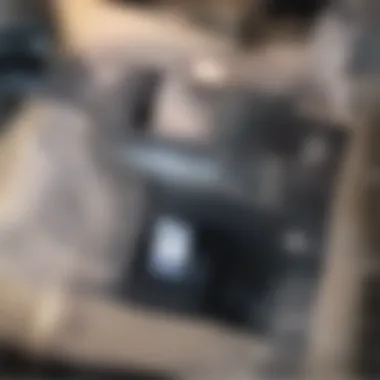

In today’s digital landscape, accessibility compliance is not just a regulatory requirement but a moral one. By making apps accessible, designers and developers create environments where all users can interact with technology seamlessly. This broadens market reach, as a significant portion of the population requires specific design considerations to use applications effectively.
Principles of Accessible Design
When creating accessible user interfaces, several principles should be followed. These include:
- Perceivable: Information must be presented in ways that users can perceive. For instance, text alternatives for non-text content help users with visual impairments.
- Operable: Users should be able to operate the interface through various means. This includes keyboard navigation, which benefits those who cannot use a mouse.
- Understandable: Content should be easy to understand. Consistent navigation and clear instructions can help users, especially those with cognitive challenges.
- Robust: Applications should work with various technologies, including assistive devices. This means adhering to established web standards and best practices.
These principles help create designs that accommodate a range of abilities. Implementing them fosters inclusivity and promotes a better experience across diverse user groups.
Tools for Accessibility Evaluation
To ensure that user interfaces meet accessibility standards, various tools are available for evaluation. Some prominent tools include:
- WAVE (Web Accessibility Evaluation Tool): This tool identifies accessibility issues on web pages.
- axe Accessibility Checker: A browser extension for evaluating accessibility within different web browsers.
- Lighthouse: A tool built into Chrome, it audits performance and accessibility of web applications.
- Color Contrast Checker: This tool helps designers assess whether color choices provide sufficient contrast for readability.
Using these tools can help teams detect issues early in the design process. Continuous monitoring enhances access and usability.
"Ensuring accessibility means embracing diversity and valuing all users’ experiences."
By incorporating accessibility into app user interface design, developers not only meet legal requirements but also foster a more inclusive digital environment.
Emerging Trends in UI Design
In an era marked by rapid technological advancement, emerging trends in user interface design play a critical role in shaping the future of applications. As user preferences evolve, it becomes essential for designers to stay abreast of these trends. This section delves into two significant trends revolutionizing the landscape of UI design: voice user interfaces and augmented/virtual reality interfaces. Understanding these trends is paramount to creating adaptive and forward-thinking applications that meet user needs effectively.
Voice User Interfaces
Voice user interfaces (VUIs) are transforming how users interact with applications. With the proliferation of smart speakers and voice-enabled devices, users increasingly expect voice interactions. The infrastructure behind VUIs relies heavily on natural language processing (NLP) and artificial intelligence, enabling applications to interpret and respond to user commands seamlessly.
The importance of VUIs lies in their ability to enhance accessibility. Users, including those with disabilities, benefit significantly from voice interactions, allowing for hands-free use. Moreover, VUIs provide efficiency and speed, as they eliminate the need for manual input. Users can perform tasks more directly, catering to a need for convenience in a fast-paced environment.
Consider these points when integrating voice capabilities into applications:
- User Privacy: Address how voice data is handled to build trust.
- Context Awareness: Enable systems to understand the context of commands for improved responsiveness.
- Feedback Mechanisms: Provide audible confirmation of command execution or error messages.
Adopting VUIs can enhance user engagement, but it requires careful design to ensure that interactions feel natural and intuitive.
Augmented and Virtual Reality Interfaces
Augmented reality (AR) and virtual reality (VR) interfaces are becoming prominent in applications aiming for immersive user experiences. AR layers digital information onto the real world, while VR creates entirely simulated environments. Both technologies offer unique benefits that can enrich user interactions significantly.
The significance of AR and VR lies in their ability to transform user engagement. For instance, AR can enhance e-commerce by allowing users to visualize products in their space before making a purchase, thereby reducing return rates. On the other hand, VR can transport users to virtual environments that facilitate learning, training, and entertainment.
Here are key considerations for implementing AR and VR in UI design:
- Usability: Ensure that interfaces are user-friendly and intuitive, as immersive experiences can often lead to confusion if not carefully designed.
- Performance Optimization: Given the high processing demands of AR and VR, focus on optimizing the app to ensure smooth experience.
- Inclusivity: Evaluate the diverse audience and consider accessibility features to cater to various user needs.
"Incorporating AR and VR into applications enhances not only functionality but also user delight, thereby augmenting overall user satisfaction."
As emerging trends like voice and augmented/virtual reality interfaces evolve, their implementations must reflect user preferences and needs. The ongoing adaptation to these trends is inevitable for developers aiming to maintain relevance in an increasingly competitive landscape.
The Role of Artificial Intelligence in UI Design
The incorporation of artificial intelligence (AI) into user interface design signifies a transformative shift in how applications engage with users. This topic is essential as it highlights not only the capabilities of AI to enhance user interactions but also how it reshapes the foundational concepts of UI design. As technology progresses, the application of AI will become more pronounced, pushing designers to adapt to these innovations. The importance of this lies in its potential benefits, including improved personalization and more efficient prediction of user needs.
AI's role in UI design is multifaceted. Its ability to learn from user behavior allows for a more tailored user experience. This adaptation can lead to increased user satisfaction and engagement, ultimately affecting an application's success. However, designers must also consider ethical implications and potential biases in the algorithms that drive these interactions.
Personalization and User Interaction
Personalization in UI design is significantly enhanced through AI capabilities. By analyzing data related to user preferences and behaviors, AI can provide customized experiences for individuals. This means that applications can adapt interfaces dynamically, presenting features and content that align with what users are likely to find useful or interesting.
For instance, streaming services like Netflix utilize AI algorithms to recommend movies or shows based on viewing history. This personal touch encourages longer usage sessions and fosters a sense of loyalty among users, as they feel understood and catered to. Here are some advantages of personalization driven by AI:
- Increased User Engagement: Tailored experiences attract users and keep them invested.
- Enhanced User Retention: Satisfied users are more likely to return to the app.
- Improved Satisfaction Levels: Personalized content is more relevant, leading to higher satisfaction.
However, designers must navigate the fine line between personalization and privacy. Proper data handling is crucial to maintain trust.
Predictive Design Elements
Predictive design elements are another significant contribution of AI to UI design. By utilizing machine learning algorithms, AI can anticipate user actions and streamline the interaction process. Predictive features can reduce the time it takes for users to find what they need or complete tasks, leading to a smoother experience.
For example, tools like Google’s Smart Compose use AI to predict the user’s next words while composing emails. This not only saves time but also aligns with the user’s writing style, creating a sense of familiarity. Benefits of predictive design include:
- Efficiency: Users can complete tasks faster, enhancing overall productivity.
- Reduced Cognitive Load: Anticipating user needs allows users to focus on significant decisions rather than routine tasks.
- Enhanced Usability: Simplifies user journeys by preemptively addressing potential queries or actions.
As designers integrate these predictive elements, it is essential to ensure that the predictions are based on accurate data to avoid frustrating users with incorrect assumptions.
User-Centered Design Approaches
User-centered design (UCD) approaches are fundamental in creating effective app user interfaces. UCD emphasizes deep understanding of users their needs, preferences, and behaviors. This focus can significantly enhance user satisfaction and usability of applications. By prioritizing the user's perspective in design, apps can provide seamless experiences that keep users engaged and motivated.


User Research Techniques
User research is a cornerstone of user-centered design. It involves various techniques that help designers gather insights about users. Common methods include surveys, interviews, and observational studies. Each technique offers unique advantages:
- Surveys: Provide quantitative data that can be statistically analyzed. They help in understanding trends among a large user base.
- Interviews: Allow for in-depth insights. They reveal feelings and attitudes about user interactions with the app.
- Observational studies: Offer real-world data on how users interact with the interface in their natural settings.
Implementing these techniques during the design process helps ensure that the final product is closely aligned with user needs. Designers can identify pain points, preferences, and areas that require innovation.
Personas and User Scenarios
Creating personas and user scenarios is another effective way to implement user-centered design. Personas are fictional characters that represent real user demographics and behaviors. They help design teams keep user needs top of mind throughout the design process.
User scenarios, on the other hand, describe how these personas would interact with the application in specific contexts. This can be beneficial for two main reasons:
- Enhanced empathy: By understanding the user's background and motivations, designers are more likely to create relevant features.
- Guided design decisions: Scenarios help in validating design choices as they ensure features meet the users' expectations in their daily tasks.
"User-centered design ensures that all aspects of the design are aligned with real user needs, not just assumptions."
Global and Cultural Considerations in UI Design
In today's interconnected world, user interface design must transcend geographical and cultural barriers. Global and cultural considerations in UI design are crucial for app developers targeting a diverse audience. Understanding cultural nuances can greatly enhance user experience and increase user engagement. With increasing globalization, designers must embrace differing cultural values, preferences, and behaviors that can influence how users interact with applications.
Several specific elements contribute to the importance of this topic:
- User Expectations: Different cultures have various norms and expectations regarding technology use. For example, color associations may carry different meanings across cultures. Red can symbolize good fortune in some societies while representing danger in others.
- Navigation Preferences: Cultural norms can dictate navigation styles. Some cultures favor hierarchical structures, while others prefer flat designs. By aligning with user expectations based on cultural contexts, designers can improve usability.
- Content Relevance: Tailoring content to resonate with specific cultural groups can make an application more appealing. This may involve the use of local idioms, expressions, or societal references that are familiar to users in specific regions.
Considering these factors not only fosters inclusivity but also leads to greater user satisfaction, ultimately boosting retention and loyalty. In this context, understanding and implementing global and cultural considerations in UI design becomes imperative for successful application development.
Cultural Sensitivity in Design
Cultural sensitivity in design refers to the practice of being aware of and respecting the diverse perspectives that inform user experiences. When developers prioritize cultural sensitivity, they promote a deeper connection between users and the product. This connection can facilitate positive interactions, resulting in higher satisfaction levels.
Key considerations for cultural sensitivity include:
- Avoiding Cultural Appropriation: Designers must refrain from racially or culturally insensitive imagery or references. This approach not only respects cultural identities but also prevents alienation of potential users.
- Culturally Relevant Icons and Symbols: Using symbols or icons that align with the targeted cultural demographic's aesthetic preferences is essential. This choice helps users feel integrated and acknowledged within the app environment.
- Language and Communication Style: The way information is presented in different languages matters significantly. Attention should be paid to colloquialisms or phrases unique to specific cultures to ensure messages are well understood.
Fostering cultural sensitivity in design enhances user experience and cultivates brand loyalty in a competitive market.
Localization of User Interfaces
Localization focuses on adapting an application to meet the language, culture, and regional preferences of a specific target market. It goes beyond simple translation. Localization can significantly impact an app's usability and reception across varying demographics.
For effective localization, consider the following aspects:
- Language Translation: Ensure that all text elements are translated accurately, maintaining meaning without losing context. Employ professional translators familiar with regional dialects.
- Time and Date Formats: Adjust formats based on local standards, such as 12-hour vs. 24-hour time systems. Aligning with user expectations promotes familiarity.
- Currency Formats: Include local currencies in financial applications. Omitting this may confuse users and distract from usability.
- Adjusting Content to Local Customs: For instance, promotional materials may require tweaking to align with local festivals or significant events.
Greater localization can yield higher applications downloads and usage in diverse regions. This adaptation fosters an inclusive environment where users feel valued, which significantly enhances the overall user interface experience.
Evaluating and Iterating UI Designs
Evaluating and iterating user interface designs is a fundamental part of the design process. This phase involves assessing the effectiveness of an app's UI against user expectations and usability standards. A proper evaluation provides insights into what works well and what requires improvement, enhancing overall user satisfaction. Regular iterations help refine the design, making it more intuitive and accessible. By constantly revisiting and updating UI elements, designers can adapt their strategies to meet user needs and incorporate feedback, ultimately driving the app's success.
Design Review Process
The design review process is a systematic approach to critique and enhance UI designs. It typically involves a collaborative effort among designers, developers, and stakeholders. Key steps include:
- Preparation: Gather all relevant materials such as mockups, wireframes, and prototypes.
- Set Objectives: Establish what aspects of the design need review, focusing on usability, aesthetics, and functionality.
- Gather Feedback: Encourage all participants to share their perspectives on the design. Use structured methods like SWOT analysis (Strengths, Weaknesses, Opportunities, Threats) for a thorough examination.
- Document Insights: Capture key feedback for later reference and action.
- Follow Up: Schedule subsequent meetings to ensure that implemented changes align with the feedback received.
Implementing a rigorous review process can uncover design flaws that may not be immediately apparent. Moreover, it fosters an environment of collaboration, leading to design solutions that resonate with users consistently.
Iterative Design and Prototyping
Iterative design is a cyclic process where prototypes evolve through repeated testing and refinement. This method is essential in UI design because it allows for real user input at each stage of development. The key characteristics of this approach include:
- Rapid Prototyping: Create quick and low-fidelity prototypes to test ideas. It enables swift changes and adaptations before moving to high-fidelity versions.
- User Feedback: Incorporate user responses to prototypes to identify pain points and desired features. Continuous testing ensures designs are user-focused.
- Adjustments: Based on feedback, iterate on the design through small, targeted amendments rather than drastic overhauls.
- Finalization: Only after multiple iterations and satisfactory user testing should the design be finalized and implemented into the application.
“The iterative cycle allows designers to engage with real users, ensuring that the final product genuinely addresses user needs.”
By following an iterative design method, UI designers can not only enhance app functionality but also ensure aesthetic coherence, resulting in a more appealing and practical user interface. The combination of effective evaluation and rigorous iteration can transform a basic app into an exceptional user experience.
Future Directions in App UI Research
The exploration of future directions in app UI research is crucial for understanding how design and technology will evolve. This section emphasizes the need to stay informed about emerging trends and potential shifts in user interaction. As technology advances, so do user expectations, leading to a demand for more intuitive and engaging interfaces.
Anticipated Technological Changes
Technological change is inevitable. Future UI research must anticipate these advancements and how they will influence user interactions. Here are some key elements expected to shape future UI design:
- Artificial Intelligence Integration: AI will continue to transform user interfaces, enabling personalization and predictive techniques that anticipate user needs. This capability can enhance usability and facilitate a more tailored experience.
- IoT and Smart Devices: The rise of the Internet of Things will necessitate the development of interfaces that can adapt to various devices and connectivity scenarios. Designing for a heterogeneous environment is a critical consideration for future UI research.
- Wearable Technology: As wearables become more commonplace, UI design must adapt to smaller screens and different interaction methods. Understanding user behavior in this context is essential for future designs.
- 5G Connectivity: The rollout of 5G will facilitate real-time data transmission, leading to richer user experiences. UI designs that leverage this speed can provide more dynamic and responsive interfaces.
"The interface of the future will not only focus on form but also on functionality that adapts seamlessly to user needs and contexts."
Long-term User Experience Goals
Long-term user experience goals must align with technological advancements and evolving user expectations. To ensure effective UI design, several goals should be prioritized:
- Enhanced Accessibility: Future research needs to emphasize making applications accessible to all users, including those with disabilities. This commitment fosters inclusivity and broadens the user base.
- Sustainability in Design: As environmental consciousness increases, UI research should consider the sustainability of digital products. This aspect involves creating designs that are energy-efficient and promote sustainable practices.
- Emphasis on Empathetic Design: Understanding user emotions and contexts will be vital. Research should focus on designing interfaces that respond empathetically to user needs, enhancing overall satisfaction and usability.
- Data Privacy and Security: As concerns for data privacy rise, future UI designs must incorporate user-friendly measures that protect user information while maintaining a seamless experience.



