Exploring Operating Systems: Functions and Evolution
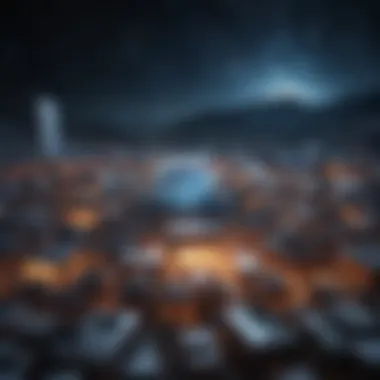

Intro
Operating systems are crucial in the realm of computing. They act as the intermediary between hardware and software, enabling users to interact with machines effectively. In recent years, the evolution of operating systems has displayed remarkable adaptability in response to advancements in technology. As we dive deeper into their functions, types, and architectural significance, it becomes evident how vital they are to both everyday users and specialists alike.
Key Concepts
Definition of Primary Terms
Understanding the fundamental concepts surrounding operating systems is key for grasping their importance. An operating system, often abbreviated as OS, is a suite of software that manages computer hardware and software resources. It provides common services for computer programs and facilitates user interface. Some vital terms to consider include:
- Kernel: The core component of an OS managing system resources.
- User Interface (UI): The means by which users interact with the computer; this can be graphical or command-line based.
- File System: A method for organizing and storing files on a disk.
Related Concepts and Theories
Several theories and concepts relate closely to operating systems. These include:
- Concurrency: The ability of a system to handle multiple tasks simultaneously.
- Virtual Memory: A memory management technique that creates an illusion of a larger main memory.
- System Calls: The programmed means through which software applications interact with the OS.
Operating systems continue to expand by incorporating new technologies. Cloud computing and mobile devices, for example, shape user expectations and functionalities. Different operating systems cater to diverse environments and hardware, which leads to understanding their unique structures and purposes.
Future Directions
Gaps Identified in Current Research
Despite extensive study, gaps remain in understanding emerging operating systems. Many researchers focus on traditional operating systems like Windows, MacOS, and Linux. Yet, the rise of lightweight and cloud-centric OS platforms warrants further academic inquiry. These systems may offer more flexible and efficient solutions compared to conventional counterparts.
Suggestions for Further Studies
Additional studies should consider:
- Impact of Artificial Intelligence: Observing how AI integration can enhance OS capabilities.
- Security Vulnerabilities in Modern OS: Analyzing risks involved with current systems and suggestions for improvement.
- User Experience (UX) in OS Design: Examining how design choices affect user satisfaction and productivity.
Overall, the knowledge surrounding operating systems is critical. It shapes our interactions with technology and influences various sectors, from education to industry. The exploration into the future of operating systems will inform the development of more secure, capable, and user-friendly systems.
Intro to Operating Systems
Operating systems (OS) serve as the backbone of computer functionality, facilitating communication between hardware and software. They are fundamental to the operation of any computing device, from desktops to servers. A clear understanding of operating systems is essential for any technology professional or academic, as it opens the door to deeper insights into computing architectures and system designs. Recognizing the evolving nature of OS can also help inform choices in technology deployment and development.
With the proliferation of various operating systems, it becomes important to assess their roles, capabilities, and limitations. This section will provide a foundation for appreciating how OS have developed over time to meet diverse user needs and technological demands. A thorough exploration of their definition, historical context, core functionalities, and types sets the stage for examining the current landscape of operating systems, their architecture, and prospective future developments.
Definition and Purpose of an Operating System
An operating system is a software program that manages computer hardware and software resources, providing services for computer programs. At its core, the OS acts as an intermediary between users and the computer hardware, allowing users to execute commands and access system resources. Specific purposes include:
- Resource Management: It allocates system resources such as memory, CPU cycles, and input/output devices efficiently.
- User Interface: The OS provides a user interface, whether graphical or command-line, that allows individuals to interact with the computer.
- Execution of Applications: It facilitates the running of application software, ensuring that processes are executed in an organized manner.
Operating systems also ensure the security and integrity of information processed and stored on the computer. They enforce permissions and safeguard user data against unauthorized access.
Historical Context of Operating Systems
The evolution of operating systems is as rich as the history of computing itself. In the early days of computing, systems operated in batch mode, where the user would submit jobs, and the OS would process them in sequence. Some significant milestones in OS development include:
- First Generation (1940s - 1950s): Early computers used simple boot processes and did not have an OS. Users interacted directly with the hardware.
- Second Generation (1950s - 1960s): With the introduction of magnetic tape for storage, batch processing systems emerged, allowing for queued job execution.
- Third Generation (1960s - 1970s): The development of time-sharing systems allowed multiple users to access a computer simultaneously. This era saw the origins of Unix.
- Fourth Generation (1980s - Present): Modern operating systems emerged, incorporating graphical user interfaces and advanced multi-tasking capabilities, such as Microsoft Windows and macOS.
Understanding the historical context allows for a greater appreciation of how current operating systems function and their capabilities. As technology continues to advance, we can expect ongoing evolution within the realm of operating systems.
Core Functions of Operating Systems
Operating systems (OS) are crucial for managing computer hardware and software resources. They act as intermediaries between users and the computer hardware, ensuring efficient operation and utilization. The core functions of operating systems guide how computers execute tasks, manage data, and interact with hardware. This section will discuss some of the primary functions: process management, memory management, file system management, and device management.
Process Management
Process management is an essential function of an operating system. It involves handling the creation, scheduling, and termination of processes. Processes are instances of programs in execution. Managing processes ensures that the CPU is used efficiently, maximizing performance. The OS allocates time and resources to each process, facilitating multitasking and responsiveness.
In process management, the OS employs various algorithms for scheduling. These algorithms determine the order in which processes run. Some common scheduling algorithms include Round Robin, First-Come, First-Served, and Shortest Job First. Each algorithm has its own advantages and disadvantages, affecting the overall efficiency of the system. Additionally, managing processes includes maintaining the process control block (PCB), which holds information such as process state, program counter, and CPU registers.
Memory Management
Memory management is another critical function of operating systems. It involves overseeing the allocation and deallocation of memory space to different applications and processes. The effectiveness of memory management directly impacts program execution and system performance. An OS must keep track of each byte in a computer’s memory and manage the allocation for different uses.
Two types of memory management include paging and segmentation. Paging breaks memory into fixed-size blocks, while segmentation divides it into variable-sized blocks. The operating system decides which method to use, depending on the requirements of the system and applications running. Efficient memory management ensures that applications have the necessary resources while preventing memory leaks and fragmentation.
File System Management
File system management refers to how an OS handles data storage devices and organizes files on these devices. A well-organized file system provides efficient access and data retrieval, making it easier for users and applications to work with files. By creating hierarchies, such as directories and subdirectories, users can find and manage files efficiently.
Operating systems often support multiple file formats and manage permissions, such as read, write, and execute, ensuring data security. File systems also include metadata, which is essential for file identification and retrieval. Examples of file systems include NTFS used in Windows or ext4 in Linux. Choosing the right file system can affect performance, reliability, and compatibility with different devices.
Device Management
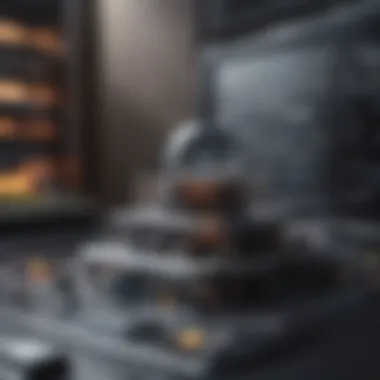

Device management is an OS function that oversees the interaction between the operating system and hardware peripherals. This involves managing device drivers, which are specific programs that allow the OS to communicate with hardware devices. Effective device management ensures proper functioning of components like printers, disk drives, and network adapters.
The OS abstracts the complexity of hardware to provide a simpler interface for users and applications. This abstraction enables software developers to create programs without needing to understand the details of the underlying hardware. Device management encompasses input/output operations, buffering, and spooling to optimize performance and resource usage.
"Efficient device management can dramatically improve user experience and overall system performance."
Types of Operating Systems
Exploring the types of operating systems is fundamental for understanding how various systems cater to different computing needs. The diversity in operating systems reflects the multitude of tasks they are designed to perform. Each type has its unique features, advantages, and limitations. Understanding these classifications helps users and developers choose the right system depending on their specific requirements.
Batch Operating Systems
Batch operating systems process jobs in batches without user interaction. This type of OS is efficient for executing high-volume tasks that do not require real-time input. The jobs are collected, processed, and executed sequentially. Users submit jobs to a central queue, and the system runs them one after another.
Some benefits include:
- Efficiency in Job Handling: Minimizes idle time by executing jobs consecutively.
- Resource Utilization: Optimizes resource use, particularly CPU and I/O devices.
However, there are considerations:
- Lack of Interaction: Users cannot modify job parameters during execution.
- Debugging Difficulty: Tracking down errors can be complex since jobs are not executed interactively.
Time-Sharing Operating Systems
Time-sharing operating systems enable multiple users to access a computer system simultaneously. It divides CPU time into small slices, allowing users to interact with the system in real-time. It improves user experience significantly by providing immediate responsiveness, which is particularly critical for interactive applications.
Key features of time-sharing systems include:
- Multi-User Capability: Supports several users executing processes concurrently.
- Responsive Interaction: Users can engage with their applications without delays.
Nevertheless, there are weaknesses:
- Resource Competition: Multiple processes may lead to resource contention.
- Complex Management: The system must efficiently manage processes to avoid bottlenecks and crashes.
Distributed Operating Systems
Distributed operating systems manage a group of independent computers and present them to users as a single coherent system. They improve performance and reliability by distributing workloads across multiple machines. This setup is beneficial for applications that require heavy computation or high availability.
Important aspects include:
- Scalability: Easy to add new machines to increase performance.
- Fault Tolerance: If one machine fails, others can take over its workload, enhancing system reliability.
With these advantages come challenges:
- Network Dependency: Performance heavily relies on network conditions.
- Complex Coordination: Ensuring consistency and synchronization among distributed components can be intricate.
Embedded Operating Systems
Embedded operating systems are specifically designed to operate on embedded systems. These systems often have constraints such as limited memory and processing power. Embedded OS manage hardware resources while providing the necessary functionality for specific applications, such as in appliances, medical devices, and industrial machines.
Their characteristics include:
- Real-Time Operations: Able to meet timing constraints for critical applications.
- Resource Efficiency: Optimized to run on minimal hardware environments.
However, professionals must consider:
- Limited Functionality: They are generally tailored for specific tasks and may lack flexibility.
- Development Complexity: Building and maintaining embedded systems can be more challenging compared to general-purpose OS.
Understanding these types of operating systems allows developers and users to select the most suitable system for their needs, enhancing the overall efficiency and effectiveness of computing tasks.
Popular Operating Systems Today
Operating systems serve as a vital interface between users and computer hardware. Understanding popular operating systems today is crucial for discerning which system best meets specific needs. This section delves into the most widely used operating systems, including Windows, macOS, Linux distributions, and Unix. Each offers distinct features, strengths, and weaknesses that warrant consideration. Evaluating these can lead to informed decisions that enhance user experience and productivity.
Windows Operating System
Key Features
Windows Operating System is widely recognized for its user-friendly interface and extensive software compatibility. The start menu, taskbar, and windowed environment facilitate user navigation. One significant aspect is its support for a wide range of applications, making it a preferred choice for both personal and business use. Moreover, Windows includes built-in security features such as Windows Defender, which protects against malware and other threats. These features contribute to its popularity, making it accessible for a vast group of users.
Strengths
One of Windows' primary strengths lies in its market share and widespread usage. This leads to a robust community and extensive documentation available for troubleshooting. Moreover, its versatility allows installation on various hardware configurations, which is beneficial for users with different requirements. The seamless integration with Microsoft Office products enhances productivity in business environments. While it is feature-rich, these strengths also come with the challenge of maintaining consistent performance across different devices.
Weaknesses
Despite its strengths, Windows has notable weaknesses. One significant concern is its vulnerability to security threats, given its popularity. While updates aim to address these vulnerabilities, they can also lead to system instability following major revisions. Furthermore, the need for regular updates can disrupt the user experience. Therefore, while it serves a wide audience, these weaknesses necessitate careful consideration, particularly in security-sensitive environments.
macOS
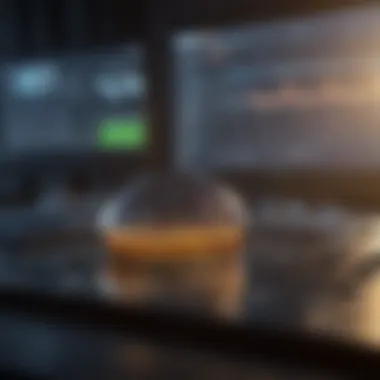

Key Features
macOS stands out for its sleek design and optimization for Apple hardware. A unique feature is its integration with the Apple ecosystem, allowing for a seamless experience across devices like iPhones and iPads. The operating system emphasizes a user-friendly interface, characterized by its Dock and Mission Control functionalities. Notably, macOS is built on a UNIX foundation, which contributes to its stability and performance. This makes it a viable option for creative professionals seeking reliability.
Strengths
One of the formidable strengths of macOS is its strong focus on security and privacy. Apple employs stringent measures to prevent malware, enhancing the operating system's safety. Additionally, developers favor macOS for software design and development, especially web and app development. This system is highly favored among professionals in creative fields, such as design and multimedia. Its optimized performance on Mac hardware ensures consistent user experience, albeit at a premium price point.
Weaknesses
On the downside, macOS can be limiting concerning hardware compatibility. Users are constrained to Apple’s hardware offerings, which can lead to higher costs. Furthermore, while macOS's software library is extensive, it lacks many applications available on Windows. This can deter some users who require specific software for business or personal use. The closed nature of the ecosystem may hinder flexibility compared to more open alternatives.
Linux Distributions
Popular Distros
Linux distributions, such as Ubuntu, Fedora, and Debian, provide a diverse range of options tailored for various user needs. Each distro has unique features; for instance, Ubuntu emphasizes ease of use, making it appealing for new users. The adaptability of Linux allows users to customize their experience significantly, a key characteristic that contributes to its growing popularity among developers and tech enthusiasts. Moreover, many distributions are free, which invites users to explore without financial commitment.
Strengths
The primary strength of Linux distributions is their open-source nature, fostering community collaboration. This characteristic promotes extensive customization, allowing users to modify the operating system to align with their preferences. Additionally, Linux is often lauded for its superior security framework. Developers can contribute to ongoing improvements, ensuring that users benefit from cutting-edge features and security updates. This cooperative environment is an invaluable asset for those who prioritize freedom and transparency in computing.
Weaknesses
However, Linux distributions come with challenges. The steep learning curve can deter less technical users, as navigating the system often requires a degree of familiarity with command-line interfaces. Furthermore, software compatibility remains an issue, particularly for users reliant on specific applications that are only available for Windows or macOS. This can lead to frustration for users transitioning from more mainstream operating systems.
Unix
Key Features
Unix operates on a multi-user and multitasking basis, a vital feature for enterprise environments. It is known for its stability and is often employed in servers and workstations demanding high uptime. The command line interface offers robust control over system functions. Unix additionally supports multiple programming languages, making it a favorite among developers. Its portability across different hardware platforms is another noteworthy characteristic.
Strengths
The strengths of Unix lie primarily in its reliability and efficiency. Organizations that require stable performance under load often choose Unix to manage their operations. Its architecture is designed for both performance and security, which is essential for enterprise solutions. Additionally, Unix benefits from a strong user community that contributes to documentation and development, ensuring users have access to valuable resources.
Weaknesses
Nevertheless, Unix also has limitations. The learning curve can be quite steep for beginners who are used to more user-friendly interfaces. Hardware compatibility may be narrower compared to more popular operating systems, limiting choices for users. Furthermore, many Unix systems require extensive configuration, which can be time-consuming. This complexity makes it less appealing for casual users but ideal for professionals who require deep control over their systems.
Operating System Architecture
Operating system architecture plays a crucial role in defining how an operating system interacts with both hardware and software components. It shapes the performance, scalability, and maintainability of the operating system, making it an essential topic in understanding the broader context of operating systems. Architects must consider how various elements such as resource management, system calls, and user interfaces are structured to ensure optimal performance and security.
The architecture directly affects system reliability, responsiveness, and adaptability to emerging technologies. Therefore, comprehending the different architectural models leads to a clearer insight into the advantages and disadvantages they present.
Monolithic Architecture
Monolithic architecture is characterized by a single large block of code that handles all operating system services. In this architecture, the kernel provides various services, such as process management, memory management, and device management, all within one unified process. This model allows for fast communication between services since they share the same memory space.
While monolithic systems tend to offer superior performance, they can be complex and difficult to maintain. Any changes, such as updating a driver or adding a new feature, often necessitate recompiling the entire system. This leads to potential vulnerabilities regarding system stability and security. Moreover, debugging can be cumbersome due to the interdependencies among various services.
Microkernel Architecture
In contrast to monolithic architecture, microkernel architecture operates on the principle of minimalism. Here, the core functionality is stripped down to essential services, such as low-level address space management, thread management, and inter-process communication. Other system functions are provided by user-level servers.
This design enhances flexibility and security. Since most services run in user space, a failure in one service does not necessarily affect the entire system. However, the communication overhead between the microkernel and the user-level services can lead to reduced performance. Developers must weigh these trade-offs carefully when choosing this architecture for specific use cases.
Hybrid Architecture
Hybrid architecture blends elements from both monolithic and microkernel designs. It aims to leverage the performance benefits of a monolithic kernel while maintaining some isolation present in microkernel systems. Often, core services run in kernel mode for efficiency, but additional functionalities can operate in user mode.
This architecture allows developers to enjoy scalability and flexibility without giving up too much performance. The hybrid approach is becoming increasingly popular as it fits modern requirements for complex operating systems. Yet, one must consider that implementing hybrid architecture requires careful management of the interactions between services to prevent bottlenecks and ensure system stability.
"Understanding operating system architectures allows for informed decisions when choosing the right OS for specific applications."
Operating system architecture is not merely an academic concept; it has significant implications for developers, engineers, and users. As technology evolves, so too do the requirements that operating systems must fulfill. The choice of architecture affects everything from resource allocation to system performance and security. Consequently, a firm grasp of these architectures will facilitate better design and implementation of future operating systems.
Security Considerations in Operating Systems
Understanding the security considerations in operating systems is increasingly essential in today's digital age. Operating systems are often the primary target for cyber attacks due to their pivotal role in managing hardware and software resources. A solid knowledge of security is crucial for safeguarding sensitive data and maintaining system integrity. This section focuses on the challenges posed by security vulnerabilities and explores methods that operating systems can implement to strengthen their defenses.
Common Security Issues
Several key security issues affect operating systems and can compromise system functionality and user data. Recognizing these threats is the first step in developing effective countermeasures. Some prevalent security issues include:
- Malware: This includes viruses, worms, and trojan horses that seek to exploit system vulnerabilities. Malware can corrupt data or seize control of systems.
- Unauthorized Access: User privileges must be carefully controlled to prevent unauthorized individuals from accessing sensitive information or system functions.
- Vulnerability Exploits: These are weaknesses within the operating system that can be exploited by attackers. Regular updates and patches are necessary to address these vulnerabilities proactively.
- Data Breaches: If personal or organizational data is not adequately protected, it can lead to significant breaches that affect both individuals and companies.
A substantial element of these vulnerabilities lies in out-of-date software, which can provide an easy entry point for attackers. Systems that run on older software versions are particularly at risk.


Security Mechanisms
Operating systems employ various security mechanisms to combat these common issues and protect user data. Understanding these mechanisms can help users configure their systems more securely. Major security mechanisms include:
- Access Control: This feature dictates who can use specific resources within the operating system. Role-based access control (RBAC) simplifies management by aligning user access rights with organizational roles.
- Authentication Methods: Multi-factor authentication (MFA) adds an extra layer of security, requiring more than just a password for system access. This can be a combination of something the user knows (a password), has (a smartphone), or is (biometric features).
- Encryption: Encoding data ensures that even if data is intercepted, it remains unreadable without the appropriate decryption key. This is especially critical for sensitive communications and transactions.
- Firewalls and Intrusion Detection Systems: These tools protect against unauthorized access and monitor traffic for suspicious activity. Firewalls can filter incoming and outgoing traffic, while intrusion detection systems alert administrators to potential security breaches.
"Security must be built in, not bolted on." - James Comey
In summary, the security of operating systems is a complex landscape that warrants rigorous attention. Common vulnerabilities present ongoing risks, but effective security mechanisms can mitigate these threats. A proactive approach to understanding and implementing security protocols is essential for maintaining user data integrity and system performance.
Virtualization and Operating Systems
Virtualization has emerged as a fundamental topic in the realm of operating systems. Essentially, it refers to the creation of a virtual version of physical hardware, including servers, storage devices, and network resources. This innovation allows multiple operating systems to run on a single physical machine. Its importance stems from the efficiency gains and flexibility it offers, which resonate deeply in modern computing environments. Virtualization not only optimizes resource allocation but also enhances the scalability of systems, making it a critical area of study.
Overview of Virtualization
Virtualization works by abstracting the underlying hardware. A hypervisor, which can be categorized as either type 1 (bare-metal) or type 2 (hosted), plays a crucial role in managing virtual instances. With type 1 hypervisors, such as VMware ESXi and Microsoft Hyper-V, the hypervisor runs directly on the hardware, providing better performance. Type 2 hypervisors, like Oracle VirtualBox, run on an operating system, introducing a layer that may affect efficiency.
Benefits of virtualization include:
- Efficiency: Multiple applications can share the same hardware resources without service disruptions.
- Cost Savings: Reduced need for physical hardware leads to lower energy consumption and operational costs.
- Isolation: Virtual machines operate independently. Any issue within one VM does not affect others.
- Backup and Recovery: It simplifies the processes of backup and disaster recovery, as entire virtual environments can be easily duplicated.
Impact on OS Development
The advent of virtualization has significantly influenced the development of operating systems. Modern operating systems are now designed with virtualization capabilities in mind. This shift enables support for more sophisticated virtual management tools and environments.
Key impacts on OS development include:
- Kernel Modifications: Operating systems have undergone changes to support virtual environments effectively. For instance, modifications in the Linux kernel have improved its virtualization capabilities, accommodating various hypervisor technologies.
- Resource Management: With virtualization, OS developers focus on optimizing performance by improving resource management, ensuring that CPU, memory, and storage can be allocated dynamically as demand fluctuates.
"Virtualization is not just about running multiple systems on a single machine; it signifies a paradigm shift in how operating systems interact with hardware and applications."
- Enhanced Security Features: Operating systems are now embedding security protocols designed for virtual machines, ensuring integrity and confidentiality.
- Increased Compatibility: Developers must consider diverse virtual environments when designing software, promoting broader software compatibility across different operating systems.
In summary, the impact of virtualization on operating system development is profound. It reshapes the landscape in which operating systems operate, infusing them with capabilities that were unimaginable just a few decades ago. The synergy between virtualization and operating systems continues to expand and mature, offering fascinating insights into the future possibilities of computing.
Current Trends in Operating Systems
Operating systems are continually evolving to meet the changing needs of users and technologies. Understanding current trends in operating systems is crucial for students, researchers, educators, and professionals alike. These trends not only reflect technological advancements but also highlight shifts in user demands and market dynamics. As such, they reveal insights into the future directions for operating systems and their applications in various fields.
Cloud-Based Operating Systems
Cloud-based operating systems have gained significant traction recently. They allow users to access applications and data over the internet, rather than relying solely on local hardware. This shift represents a fundamental change in how computing resources are utilized. The significant benefits include enhanced accessibility, as users can work from virtually anywhere, and the ability to scale resources dynamically based on demand.
Key features of cloud-based OS include:
- Remote Access: Users can access software tools and files from multiple devices, ensuring continuity in work environments.
- Scalability: Organizations can scale resources up or down according to their needs without significant investment in hardware.
- Cost Efficiency: By reducing or eliminating the need for physical infrastructure, companies can allocate budgets more effectively.
However, it is essential to consider some challenges as well. Security concerns are primary, since sensitive data is stored off-site. Moreover, dependence on internet connectivity can create bottlenecks in performance. Thus, while cloud-based operating systems promise greater flexibility and efficiency, they require careful consideration of these factors.
Mobile Operating Systems
Mobile operating systems represent another crucial trend within the field. With the ubiquity of smartphones and tablets, mobile OSs such as iOS and Android have become dominant forces in the technology landscape. They serve a wide range of functionalities, from simple communications to complex applications, all tailored for handheld devices.
Some important characteristics of mobile operating systems are:
- User-Centric Design: Mobile OSs prioritize intuitive interfaces to enhance user experience.
- Optimization for Touch Interfaces: Unlike traditional operating systems, mobile OSs are built for touch interaction, making them more suitable for small screens.
- App Ecosystems: Mobile operating systems support vast libraries of applications, offering users an extensive range of functionalities.
While there are evident advantages, mobile operating systems also face challenges. Fragmentation is a notable issue, as different devices run various versions of these OSs, leading to inconsistent user experiences. Additionally, issues around security and app privacy continue to escalate, indicating a need for continual improvement in these areas.
In summary, the evolution of operating systems reflects broader trends in computing technology and user expectations. By analyzing cloud-based and mobile operating systems, we can gain a clearer picture of the critical elements shaping the future of this vital field. As we move forward, it is essential to keep abreast of these developments to stay relevant and informed in the computing landscape.
The Future of Operating Systems
The landscape of operating systems is poised for significant change as emerging technologies reshape the technological framework. Understanding these developments is essential for students, researchers, educators, and professionals alike. For those involved in the OS space, recognizing not only the innovations itself but also how they will influence performance and user experience becomes crucial.
Emerging Technologies
Emerging technologies like artificial intelligence (AI), machine learning, and the Internet of Things (IoT) are becoming increasingly relevant to operating systems. AI can enhance performance by enabling predictive resource management and optimizing processes. IoT devices require operating systems that can handle vast networks of devices while maintaining security and efficiency. Furthermore, the rise of edge computing necessitates OS designs that support localized data processing and reduced latency.
Potential benefits from these technologies include:
- Improved efficiency through automation.
- Enhanced user experiences through adaptive interfaces.
- Greater integration across devices and platforms.
Despite these benefits, implementing emerging technologies within operating systems involves complexities. The balance between security and functionality will be critical. As systems become more intelligent, ensuring their robustness against cyber threats is imperative, leading to a demanding environment for OS developers.
Challenges and Opportunities
The future of operating systems presents both challenges and opportunities for developers and users.
Some challenges include:
- Security Vulnerabilities: Increased connectivity and complexity can expose systems to more threats.
- Scalability Issues: Operating systems need to accommodate growing data sets and user demands without performance degradation.
- Compatibility Concerns: Integrating legacy systems with new technology can be difficult and costly.
On the other hand, opportunities are also abundant. For example:
- Innovation in User Interfaces: There is potential for more intuitive user experiences, leveraging advancements in natural language processing and gesture recognition.
- Collaborative Development: Open-source communities can play a significant role in the evolution of operating systems, large-scale collaboration can lead to rapid innovation.
- Economic Growth: As businesses adopt advanced operating systems, productivity gains can stimulate economic development.



