Mastering Online Image Rotation: Your Essential Guide


Intro
Image rotation is a fundamental task in the realm of digital imagery. Practicing it effectively can significantly enhance the presentation and usability of images across various platforms. Online image rotation tools facilitate this essential process by offering user-friendly interfaces that allow individuals to manipulate images without needing sophisticated software. This guide aims to furnish readers with an understanding of image rotation, the tools available, and their practical applications.
The following sections will address key concepts surrounding image rotation, compare notable online platforms, and discuss how to use these tools efficiently. We will also delve into user experiences and accessibility issues, seeking to offer a comprehensive look at the techniques employed for online image manipulation.
Key Concepts
Definition of Primary Terms
To navigate the complexities of image rotation, it’s vital to understand several terms:
- Image Rotation: The process of turning an image around a center point, often to alter its orientation or perspective.
- Aspect Ratio: The proportional relationship between an image's width and height, which can be affected during rotation.
- Lossless Rotation: A method that rotates an image without compressing or altering its quality.
- Pixelation: The effect when an image loses clarity, often an unintended consequence of improper rotation.
Related Concepts and Theories
The study of image rotation integrates several related theories:
- Image Compression: Understanding how compression affects image quality during and after rotation is essential. Lossy and lossless methods yield different results.
- Digital Image Editing: Image rotation is a subset of broader digital editing practices, which include cropping, resizing, and filtering.
- User Experience (UX): The ease with which users interact with image rotation tools can influence their effectiveness and adoption across different demographics.
Future Directions
Gaps Identified in Current Research
While there are some tools for online image manipulation, research indicates gaps in understanding the user experience of diverse populations. For example, age and technology familiarity can influence the effectiveness of these tools, but studies on these differences remain scarce.
Suggestions for Further Studies
Future research may consider:
- Conducting usability tests across different demographics to gather comprehensive feedback on tools.
- Exploring the impact of image quality on user satisfaction post-rotation.
- Investigating whether integrated systems leveraging AI for image rotation can enhance user experience.
Important Note: User experience remains a critical facet of online tools. Understanding how diverse users interact can lead to more accessible designs and improved functionalities.
In summary, mastering the art of image rotation online is not just about the technical skills but also about the appreciation of how these tools align with user needs and expectations. The following sections will embark on exploring practical applications and comparing tools in detail.
Understanding Image Rotation
Understanding image rotation is crucial in the realm of digital media. This process is fundamental to various applications, whether for simple edits on personal photographs or complex adjustments in professional graphic design. Grasping how and why images are manipulated can significantly enhance the overall experience when dealing with digital artwork or documentation in many fields. It encompasses more than a mere adjustment; it affects presentation, readability, and aesthetics.
Definition of Image Rotation
Image rotation refers to the action of changing the orientation of an image. This could mean turning an image by a quarter turn, or it could involve more complex angles. The resulting image maintains the same content but is viewed from a different perspective. The manipulation is not limited to photographs but extends to all types of digital images, including graphics, icons, and illustrations. In technical terms, rotation is often described using specific angles in degrees, such as 90°, 180°, or 270°, indicating how far the image will be turned.
Importance in Digital Media
The role of image rotation in digital media is multifaceted:
- Aesthetic Enhancement: Rotated images can improve the visual appeal of a project. An incorrect vertical or horizontal layout could hinder the viewer’s experience.
- Usability: In certain cases, rotating images aids in presenting content more effectively. For instance, rotated diagrams can be easier to comprehend in instructional materials.
- Professional Standards: In fields like graphic design and publishing, adhering to image formats and orientations is vital to meet professional standards. This ensures that the output aligns with client expectations and industry norms.
- Versatility: Knowledge of image rotation equips users with the skills to manipulate images flexibly across various platforms and tools.
Understanding the intricacies of image rotation opens doors to improved communication through visual media, making it an essential skill for anyone in a digital environment.
Image rotation is not just a technical function; it plays an essential role in how information is conveyed visually. As users increasingly engage with images in a variety of contexts, mastering this skill becomes a necessity.
Technical Background of Image Rotation
Understanding the technical background of image rotation is vital to grasp how images can be manipulated effectively. Image rotation involves various processes that transform digital images to meet user needs. These processes are not just functional; they retain the integrity and quality of the image. Furthermore, knowing the technical aspects helps users select the most appropriate tools based on their specific requirements.
The Mathematics of Image Transformation
The mathematics behind image transformation involves coordinate systems. Each pixel in an image has a position defined by its coordinates. When rotation occurs, these coordinates change based on rotation degrees. The transformation usually uses a mathematical technique called linear transformation.
Simply put, rotation can be defined using a rotation matrix. A typical rotation matrix for clockwise rotation by an angle θ is:
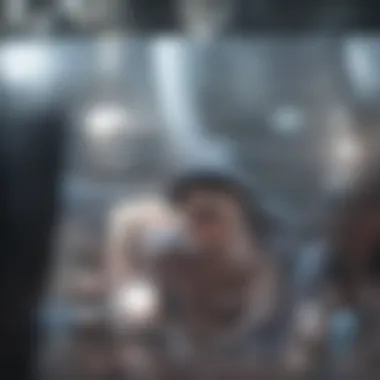

When this matrix multiplies the coordinates of a pixel, it gives the new position in the rotated image. Understanding this mathematical foundation allows users to visualize how images can be modified.
Types of Rotation: Clockwise and Counterclockwise
Rotations can be categorized primarily into clockwise and counterclockwise. A clockwise rotation moves points in a direction similar to the movement of clock hands. Conversely, a counterclockwise rotation does the opposite. Both types of rotations can be executed in various degrees, often in 90-degree increments for simplicity. Knowing the difference is essential for precise image manipulation and ensuring that users achieve the desired orientation in their projects.
Pixel Interpolation Methods
When an image is rotated, new pixels must be filled in the areas created during the rotation process. This is where pixel interpolation comes into play. Several methods allow for interpolating the pixel values, ensuring that the final image maintains clarity and detail. The most common methods include:
Bilinear Interpolation
- Bilinear interpolation examines the closest four pixel values to estimate the result for a new pixel position. This method creates a smoother transition and minimizes harsh edges compared to simpler methods.
- The key characteristic of bilinear interpolation is its ability to average pixel values, effectively blending colors. This makes it a popular choice for online image rotation tools.
- A significant advantage of bilinear interpolation is its balance between speed and quality. However, it can introduce minor blurring in certain cases, which may not be desirable for every application.
Bicubic Interpolation
- Bicubic interpolation considers the closest sixteen pixels to estimate color values, leading to higher quality output. This method generates sharper images than bilinear interpolation because it uses complex mathematical functions to achieve better results.
- Its unique feature lies in the use of cubic polynomials, which allow for a more faithful representation of the original image.
- While bicubic interpolation offers better quality, it can be slower and may require more processing power, making it less suitable for real-time applications.
Nearest Neighbor Interpolation
- Nearest neighbor interpolation is the simplest and fastest method. It assigns the value of the closest pixel to the new pixel, resulting in a blocky image effect.
- One key characteristic is its speed, as it requires minimal calculations, making it a favorable choice when processing speed is critical.
- However, the significant disadvantage is quality, especially when images are scaled or rotated significantly. The results can lead to pixelation and jagged edges, thus limiting its use in high-quality projects.
Exploring Online Image Rotation Tools
The advent of digital technology has led to the need for simple and effective ways to manipulate images. Online image rotation tools play a crucial role in this process. They enable users to transform their images quickly and without the need for high-end software. Understanding which tools to use and how they function can enhance a user’s experience significantly. This section dives into the framework of these tools, evaluating their significance through various criteria and outlining the most effective resources available.
Criteria for Tool Selection
When choosing an online image rotation tool, several criteria come into play. First, usability is essential. A user-friendly interface allows even those with minimal technical knowledge to navigate the tool effectively. Second, functionality must also be considered. The tool should provide a range of features, such as multiple rotation angles, and support for different image formats. Third, speed is a significant factor. Users often require swift processing to meet tight deadlines. Finally, output quality cannot be overlooked, as the result must retain the integrity of the original image without undue distortion.
Top Online Tools for Image Rotation
Tool One: Overview and Features
One popular online tool is RotateMyImage.net. This platform specializes in simplicity and efficiency. Users appreciate its straightforward interface that requires no intricate tutorials. A standout feature of RotateMyImage.net is its ability to rotate images in 90-degree increments effortlessly. This makes it a preferred choice among users, especially for those who need quick adjustments. However, it has limitations, such as the lack of advanced editing options that some users desire.
Tool Two: Overview and Features
Another widely used resource is Pixlr. This tool offers a more robust set of functionalities beyond just rotation. Users benefit from features like image editing, overlays, and effects, making it a versatile choice for more creative projects. The ability to store images in multiple formats also makes Pixlr popular. Despite its broad capabilities, the interface might seem overwhelming for novices, which could hinder its accessibility.
Tool Three: Overview and Features
Canva is renowned for its ease of use and effective design tools. While primarily a design platform, Canva includes image rotation as a basic feature. Its drag-and-drop interface allows users to rotate images quickly while also providing options to resize and add text. This makes Canva an attractive option for users who seek more than just a rotation feature. However, some users may find that its extensive features come with a learning curve.
"Effectively choosing the right online image rotation tool can lead to significantly improved user satisfaction and workflow efficiency."
User Experience with Online Image Rotation
User experience plays a crucial role in the effectiveness of online image rotation tools. An intuitive user interface can significantly enhance the efficiency and satisfaction of individuals navigating these platforms. The way users interact with an image rotation tool directly affects their ability to achieve desired results swiftly and with minimal frustration. Therefore, focusing on usability is not just a design choice; it is essential for retaining users and encouraging repeat usage.
Ease of Use: Analyzing User Interfaces
An effective online image rotation tool should prioritize ease of use. A clean and organized interface allows users to navigate options without confusion. This simplicity empowers users, regardless of their tech proficiency, to rotate images with ease. Good design incorporates visual aids, such as tooltips or clear icons, which can guide users through the rotation process. Furthermore, accessibility options should be available, enabling persons with disabilities to utilize the tool efficiently. Tools that feature drag-and-drop capabilities can enhance the experience by minimizing steps needed to upload images.
Common Challenges Faced by Users
While many tools offer user-friendly experiences, challenges can still arise. Users frequently encounter issues related to file formats, image quality, and processing times.
File Format Compatibility
File format compatibility is a vital aspect of using online image rotation tools. Not all tools support every image format, which can lead to barriers in the editing process. JPEG and PNG are the most commonly accepted formats, offering good balance between quality and file size. Users may find themselves frustrated if they attempt to upload a less common format, as many tools will reject these files. It becomes crucial to select a tool that explicitly states the formats it supports, thus ensuring a smooth editing experience.


Image Quality Loss
Image quality loss can be a significant concern for many users. When rotating images, there is a risk that the final product may not retain the same detail or clarity as the original. This is especially problematic for professionals in graphic design or photography who require high-quality images. Various tools handle this differently; some prioritize speed over quality, leading to potential degradation. Users must understand the processing method the tool employs, as certain methods can contribute to preserving or sacrificing image quality.
Processing Time Required
The processing time required is another factor that impacts user experience with online image rotation. Users often expect results almost instantaneously. Longer processing times can lead to frustration. Factors such as image size and server load can affect how quickly an image is rotated. Ideally, tools should manage these elements to provide faster responses. Transparency in processing times can also enhance user trust and account for satisfaction. Tools that offer real-time previews can mitigate concerns about lengthy processing, letting users see changes as they happen.
"A good user experience ensures that the image rotation process is effortless, allowing focus on creativity rather than technical hurdles."
Practical Applications of Image Rotation
Understanding practical applications of image rotation is crucial in various fields, from graphic design to education and scientific research. Image rotation transforms images into formats that enhance usability, both in aesthetic quality and functional compatibility. This flexibility is beneficial not only for improving layout and presentation but also for ensuring that images meet specific requirements based on their intended use.
Image Rotation in Graphic Design
In graphic design, image rotation is used extensively for improved composition and visual balance. Designers often rotate images to create unique layouts or to better fit their space. This manipulation helps in achieving a desired perspective or viewpoint. For instance, rotating images can draw the viewer's attention to focal points within a design, making the artwork more engaging.
Additionally, designers often work with different mediums and formats. Utilizing programs like Adobe Photoshop or Canva, they can rotate images to conform to specific client requests or project needs. This capability allows for rapid iteration and adaptation, leading to a more dynamic creative process.
Key benefits include:
- Enhanced visual dynamic: Rotated images can create movement and energy.
- Flexibility in layout: Designers can adjust images to create harmonious compositions.
- Adjustment for different formats: Depending on the medium, some designs may require image rotation.
Educational Uses of Image Rotation
In the educational field, image rotation serves as a useful tool in teaching methods and presentations. Educators utilize rotated images to emphasize key concepts or reorganize information visually. By rotating images within presentations, instructors can demonstrate various perspectives, aiding in better comprehension for students. Furthermore, practical exercises involving image manipulation help students develop digital literacy skills, critical for the modern academic landscape.
An effective approach includes:
- Utilizing rotated images in slide decks to maintain student interest.
- Conducting classroom activities that involve rotating images to reinforce learning objectives.
- Using rotated images in online courses to enhance the user experience.
Image Rotation in Scientific Research
Scientific research increasingly relies on image rotation for data analysis and interpretation. For instance, in fields like biology or medicine, researchers often rotate images of specimens to study their structures from different angles. This technique can reveal critical insights that are not readily apparent in a flat view.
In data visualization, rotating graphs and charts can enhance understanding of complex datasets. Researchers can present their findings more effectively when they manipulate the orientation of images to highlight significant trends or anomalies.
When it comes to applications, consider:
- Enhanced specimen analysis in biological studies.
- Improved data presentation in scientific papers and presentations.
- Facilitation of comprehensive imaging techniques in advanced research contexts.
"Image rotation is not just an aesthetic choice; it is a functional tool that enhances clarity and insight in various domains."
In summary, practical applications of image rotation span a wide range of fields. These applications are vital for creating effective communication, improving user engagement, and enhancing comprehension in various contexts. Understanding how to effectively leverage image rotation can significantly benefit professionals, educators, and researchers alike.
Accessibility in Image Rotation Tools
Accessibility in image rotation tools is a crucial aspect of digital media that simply cannot be overlooked. It involves designing these tools in a way that ensures all users, regardless of their abilities, can use them effectively. This article emphasizes the importance of accessibility standards in online tools, as they enhance usability and allow for a more inclusive experience in navigating digital spaces. It connects directly to the growing demand for equitable access to technology in today’s diverse society.
One main benefit of focusing on accessibility is the broadening of potential user bases. When tools are designed with accessibility in mind, they cater to individuals with diverse needs, including those with visual impairments, motor difficulties, and cognitive challenges. This inclusivity not only empowers users but also promotes a positive image for brands that prioritize user experience.
Moreover, adhering to accessibility standards helps developers avoid potential legal challenges. Laws and regulations, such as the Americans with Disabilities Act (ADA) in the United States, place requirements on accessibility for digital products. Therefore, understanding these standards is not just good practice but also a protective measure.
Additionally, accessible interface design can improve overall user satisfaction. A clear, organized layout with intuitive navigation reduces the cognitive load for all users, leading to more seamless interactions.
Best practices for ensuring accessibility include:
- Following web accessibility guidelines, such as WCAG (Web Content Accessibility Guidelines).
- Incorporating keyboard navigation options for users who may not use a mouse.
- Providing alternative text for images, enabling screen readers to convey information.
"Inclusive design is not just an add-on; it is a crucial aspect that defines the utility of digital tools across a diverse audience."
Web Accessibility Standards
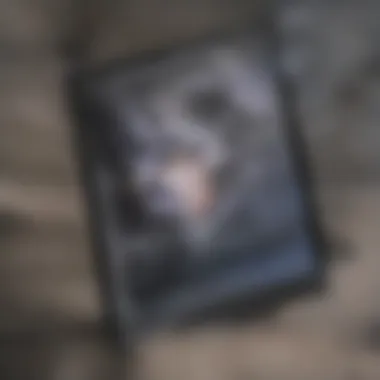

Web accessibility standards are guidelines designed to ensure that all users can access web content. These standards are particularly vital for image rotation tools, as they enhance the usability for everyone, including individuals with disabilities. Central to this concept are the WCAG guidelines, which provide a framework to make online content more accessible.
Adopting these standards helps developers create tools that are compatible with various assistive technologies like screen readers and magnifiers. Tools that follow web accessibility standards not only provide users with essential functionalities but also ensure that information is presented clearly.
Common web accessibility standards include:
- Perceivable: Content that is presented should be able to be perceived by all users. This includes using appropriate contrast ratios and providing text alternatives for non-text content.
- Operable: All users should be able to operate the tool. This involves making sure that all functionalities can be accessed via keyboard and that users have enough time to read and use content.
- Understandable: The interface and instructions should be understandable, avoiding jargon that might confuse users.
- Robust: Tools need to work across various devices and user agents, remaining accessible to assistive technologies.
In summary, adhering to web accessibility standards can significantly enhance the user experience for image rotation tools.
Ensuring Tools Are Usable for All Users
Ensuring usability for all users involves implementing practical features in image rotation tools that support accessibility. The goal is to move from acknowledging the need for accessibility to actively incorporating it into tool design. Usability focuses on providing intuitive and straightforward interactions for a diverse audience.
One way to achieve this is by conducting user testing with individuals who have disabilities. Doing so reveals unique challenges that may not be evident to developers without similar experiences. Feedback from these sessions can guide refinements and improvements.
Another important aspect is providing multiple ways to interact with the tool. This might include support for:
- Keyboard shortcuts for users with difficulties using a mouse.
- Voice commands for hands-free operation.
- Simple and clear navigation that supports both novice and expert users.
Training and documentation should also be made available in accessible formats. This can involve easy-to-read guides, video tutorials with captions, and audio descriptions.
By focusing on usability, developers create tools that are not only functional but also pleasant to use for everyone, including those with various disabilities. This commitment to usability fosters a sense of community, encouraging all users to engage with digital platforms confidently.
Future Trends in Image Manipulation
As technology continues to evolve, the landscape of image manipulation is shifting rapidly. Understanding future trends in image manipulation is crucial for anyone engaged in digital media, whether they are students, educators, or professionals. This section examines upcoming advancements that will influence how users interact with images online.
Advancements in Image Processing Technology
In recent years, image processing technology has made significant strides. These advancements enable more seamless edits, quicker processing times, and enhanced image quality. Moreover, with the rise of cloud computing, heavy image processing tasks can often be managed online, removing the need for high-end hardware on personal computers.
A few key developments to keep an eye on include:
- Real-time editing capabilities: Users can see changes immediately, enhancing productivity.
- Improved algorithms: More efficient algorithms improve the accuracy of image manipulation, such as rotation, without compromising quality.
- Integration of augmented reality (AR) features: These allow users to visualize how images fit into a real-world context, making rotation and orientation more intuitive.
"The future of image editing lies not just in user-friendly interfaces but also in the efficiency and capability of the underlying technology."
Such technological advancements will have lasting effects on both professionals and hobbyists alike, making sophisticated image manipulation accessible to a broader audience.
AI and Machine Learning in Image Editing
Artificial intelligence (AI) and machine learning are rapidly transforming the field of image editing, including image rotation. These technologies analyze vast amounts of data to optimize editing processes and enhance user experience. They power features that can make predictions about the best edits based on user preferences, offering suggestions during the editing process.
Key impacts of AI and machine learning on image editing include:
- Automated image correction: Tools can automatically detect and correct rotation issues based on the horizon or key elements in the photo.
- Content-aware features: AI can tailor adjustments based on the content of an image, allowing users to rotate images without losing essential details.
- Intuitive user interfaces: With intelligent suggestions, users can achieve better results with less technical knowledge.
Overall, the incorporation of AI and machine learning signifies a shift towards more personalized and efficient image editing experiences.
Best Practices for Image Rotation
Understanding best practices for image rotation is crucial for maintaining visual content integrity in various digital platforms. Image rotation is not merely about changing the angle of a graphic; it is about preserving and enhancing the perception of quality and clarity. This importance emerges in professional domains like graphic design, education, and scientific research. Adhering to best practices can prevent common pitfalls associated with poor image handling.
Tips for Optimal Image Quality Maintenance
To keep image quality at its highest level during rotation, certain strategies should be incorporated:
- Use Lossless Formats: Opt for lossless file formats such as PNG or TIFF when working on images that require rotation. Lossy formats like JPEG can result in quality degradation with each edit.
- Resize Before Rotating: If possible, resize the image to its final dimensions before applying rotation. This minimizes the interpolation needed during the rotation process, helping to preserve sharpness.
- Avoid Multiple Rotations: Each time an image is rotated, particularly if it is in lossy format, quality can diminish. It is advisable to limit the number of rotations.
- Preview Changes: Many online tools offer a preview feature. Use this tool to check the result before finalizing the rotation. This practice can help identify potential quality loss early on.
Following these tips can significantly contribute to maintaining optimal image quality.
Recommended Software Settings
Setting up software correctly can make a substantial difference in image rotation outcomes. Here are some recommended settings to employ:
- Interpolation Method Selection: Depending on the level of detail required, choose the appropriate interpolation method. Bicubic interpolation is often preferred for smoother results, while Nearest Neighbor may suffice for simpler images.
- Resolution Settings: Always maintain the original resolution where possible. If a different resolution is needed, make adjustments cautiously to avoid pixelation or blurriness.
- Color Correction Options: When rotating images, ensure that any color adjustments are set to match the original. This helps in consistent color quality and representation.
- Save Options: When saving the rotated file, choose formats that allow for further edits or high quality retention. It is beneficial to save the original file separately to avoid any irreversible changes.
In summary, implementing these software settings can enhance both the quality and longevity of digital images in rotations. Ensuring that best practices are followed is key to effective image manipulation.



