Project Management Folder Structures Explained


Intro
Project management relies heavily on organization and structure. An effective folder system can streamline project processes and minimize the chaos that often accompanies complex tasks. This article instructs readers on how to create efficient project management folder structures that enhance clarity and improve team productivity. Understanding the various elements involved is vital for achieving optimal workflows.
Key Concepts
Definition of Primary Terms
A project management folder structure is a systematic arrangement of files and folders relevant to a project. This can include documents, reports, presentations, and schedules. Proper terminology is crucial for effective communication among team members. Key terms include:
- Hierarchy: The arrangement of folders and subfolders in a manner that reflects their relationship to one another.
- Metadata: Information that provides context about project documents.
- Version Control: A method for managing changes to documents, ensuring everyone works with the most current files.
Related Concepts and Theories
Various theories underpin effective folder structures. The Digital Asset Management (DAM) theory emphasizes the importance of organizing digital assets to optimize accessibility. Additionally, the Pareto Principle suggests that 80% of effects come from 20% of causes, which can be applied by identifying the essential folders that will improve overall efficiency.
Importance of a Well-Organized Folder Structure
A well-structured folder hierarchy provides more than just aesthetic appeal. It fosters collaboration and communication among team members. When everyone knows where to find relevant resources, they can focus on their tasks with ease. Team efficiency is substantially improved, allowing for better time management and less confusion.
Practical Examples of Folder Structures
Different sectors might require distinct folder structures. Here are some illustrative examples:
- Marketing Projects:
- Software Development:
- Marketing Plans
- Creative Assets
- Analytics Reports
- Campaign Strategies
- Market Research
- Images
- Videos
- Monthly Reviews
- Development Plans
- Code Repositories
- Testing Documentation
- User Stories
- Roadmaps
- Frontend
- Backend
- Test Cases
- Release Notes
These examples illustrate that tailoring a folder structure to fit specific project needs is critical. By understanding the requirements of your sector, you can create a practical system that enhances productivity.
Future Directions
Gaps Identified in Current Research
Current literature often lacks in-depth analyses of cross-sector applications of folder structures. More research is needed to dissect how different industries adopt these principles and adapt them to their specific contexts.
Suggestions for Further Studies
Further studies should examine the impact of folder structures on remote teams, considering the rise of digital work. Understanding how different cultures and workflows interact with organizational principles can provide valuable insights for future frameworks.
Understanding Project Management Folder Structures
Project management folder structures play a crucial role in the effective execution of projects. They serve not only as a means of organizing documents and information, but also as a strategy to enhance communication and collaboration among team members. A well-defined folder structure helps ensure that everyone involved has quick and easy access to the most relevant data, reducing frustration and increasing productivity.
When discussing folder structures, it is important to consider several elements. First, clarity is vital. A folder structure that users can easily understand will lead to better adherence by all team members. Another essential element is flexibility. As projects evolve, the folder structure should adapt accordingly to meet the changing needs of the project. Lastly, a solid folder organization supports data integrity by preventing misinformation and confusion that may arise from disorganized files.
In summary, understanding how to create and manage an effective project management folder structure is key to streamlining workflows and enabling better decision-making.
Definition and Purpose
A project management folder structure refers to the hierarchy in which project documents, files, and related information are organized within a digital storage system. This structure typically follows a systematic arrangement, where folders are categorized based on project phases, tasks, or any criteria relevant to the team’s workflow.
The primary purpose of a well-designed folder structure is to facilitate efficient information retrieval. When files are stored logically, team members can locate necessary documents without wasting time. This structure also serves as a guide for new team members, helping them understand where to find information critical to their work.
Benefits of Effective Folder Structures
Implementing an effective folder structure yields several benefits that can significantly improve project management outcomes.
- Enhanced Collaboration: A clear folder structure allows all team members to find and share documents effortlessly, which promotes collaboration.
- Time Savings: Reducing the time spent searching for files directly translates into increased productivity. Team members can focus on project tasks instead of administrative bottlenecks.
- Improved Version Control: Organized folder structures help maintain the latest versions of documents. This prevents confusion that may arise from multiple versions of the same file.
- Facilitates Reporting: A well-maintained folder structure makes it easier to compile reports and updates. Relevant documents can be quickly accessed when needed, allowing for more accurate reporting.
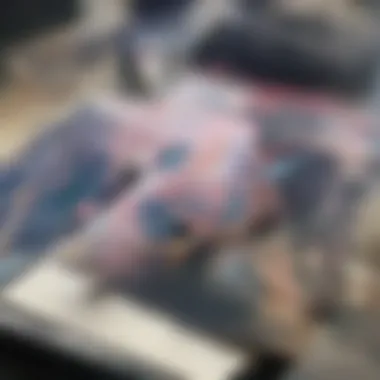

"An organized project management folder structure is more than just neatness; it is the keystone for team unity and efficiency."
Common Challenges in Project Management
Project management is inherently complex. While a well-structured folder system can enhance efficiency, there are challenges that can impede its effectiveness. Understanding these common challenges is vital for project managers, as it helps them to develop strategies that can elevate their project performance.
Identifying challenges early allows for proactive adjustments. This section aims to illuminate the hurdles that project managers often face, especially in the context of folder organization. These insights position managers to not only recognize these issues but also address them with confidence and tact.
Information Overload
In today’s data-rich environment, information overload is one of the most pressing challenges faced in project management. This phenomenon occurs when vast amounts of information become overwhelming. Teams may receive countless emails, documents, and data points that dilute focus and hinder productivity.
When folder structures are cluttered, it contributes to information overload. Project members spend excessive time searching for relevant files instead of focusing on their core tasks. This inefficiency can lead to missed deadlines and lowered morale.
To mitigate information overload, project managers should:
- Design clear folder hierarchies.
- Implement proper naming conventions.
- Regularly audit and remove outdated files.
Effective folder organization can streamline information access, ensuring team members retrieve pertinent documents swiftly, enhancing overall productivity.
Inefficient Collaboration
Collaboration is crucial in project management. However, inefficient collaboration can result from disorganized folder structures. When team members struggle to find shared files or misfile documents, it creates friction in teamwork.
This disorganization affects communication and can lead to misunderstandings or duplication of effort. In settings where collaboration is facilitated by digital tools, a chaotic folder structure can negate the advantages these platforms offer.
To foster a collaborative project environment, consider these strategies:
- Utilize collaborative tools that integrate with folder systems, such as Google Drive or Microsoft SharePoint.
- Develop a universal understanding of folder structures among team members through training sessions.
- Encourage ongoing feedback about the folder structure to adapt it as necessary.
In essence, addressing the challenges of information overload and inefficient collaboration is critical in project management. These issues can compound if left unmanaged, leading to project derailment and underperformance. By being aware of these pitfalls, project managers can create a more effective and engaging project environment.
Key Principles of Folder Organization
In project management, the organization of folders is crucial to success. A well-thought-out structure can facilitate effective collaboration, improve efficiency, and reduce errors. Project managers must understand key principles that underpin folder organization. These principles guide the establishment of systems that work for teams, enabling them to access important documents quickly and efficiently. A clear and logical folder structure allows team members to focus on tasks rather than searching for files, which can significantly enhance productivity.
Simplicity and Clarity
Simplicity in folder structures is vital for ease of use. When folders are cluttered and complex, team members may hesitate to engage with them. A simple structure with clear labels helps users find documents without confusion. This clarity means that everyone involved knows exactly where to look for files, reducing the time spent on retrieving needed materials.
A common approach is to use a minimalist hierarchy. Teams should avoid creating too many subfolders. Instead, aim for a balance that keeps it straightforward but organized. For instance, instead of having multiple layers for different project phases, consider grouping all relevant files under a single project folder. This avoids the complication of having to navigate through numerous folders just to find a single document.
Consistency in Naming Conventions
Consistency is another key principle in folder organization. A uniform naming convention contributes to a seamless experience across all documents. When team members utilize the same format for file names, locating files becomes significantly easier. This is especially important in larger teams where multiple people might be uploading documents.
Naming conventions should reflect the nature of the documents. For example, date formats, project codes, or descriptive titles can enhance recognizability. Using standard prefixes or suffixes can further simplify identification. For instance, adopting a format like "ProjectName_YYYYMMDD_DocumentType" can clarify file content and relevance right away. This consistency fosters a culture of organization within the team and streamlines the workflow.
Utilizing Metadata and Tags
Another effective practice is the application of metadata and tags. Metadata refers to the information attached to files that describe their content, context, or characteristics. By tagging files with relevant keywords, employees can perform more efficient searches. This is extremely beneficial in reducing the time spent browsing through folders.
For example, including tags for "urgent", "review", or department-specific labels can make it easier for team members to filter documents based on their immediate needs.
"Organizing with metadata enhances discoverability and promotes seamless collaboration across teams."
Utilizing these tags along with a logical folder structure ensures that information is found swiftly. This becomes increasingly important in fast-paced environments where rapid access to information can make a significant difference in project outcomes.
Examples of Folder Structures by Industry
In the realm of project management, the folder structure can vary significantly from one industry to another. Each sector has unique requirements that influence how information and documents are organized. Understanding these specific folder structures enhances team efficiency and project clarity. A tailored approach allows teams to easily locate relevant materials, avoid duplication, and promote organized collaboration. Here are examples of folder structures that align with distinct industry needs.
Software Development Projects
The software development industry often utilizes agile methodologies, which benefit from a clear and dynamic folder structure. A typical folder setup for software projects might look like this:
- Root Folder
- Project Name
- Documentation
- Source Code
- Testing
- Deployment
- Requirements
- Design Docs
- Frontend
- Backend
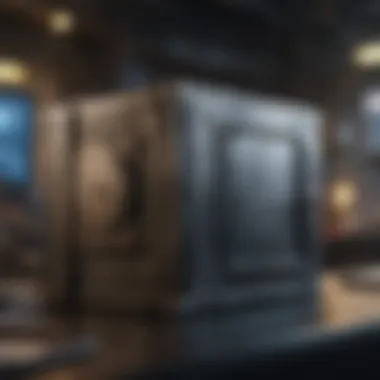

- Test Cases
- Test Reports
- Staging
- Production
This organization ensures that all project-related documents are easily accessible. It supports agile iterations by allowing teams to quickly respond to changes without confusion. Moreover, with this structure, new developers can quickly onboard by finding related materials in a systematic manner.
Construction Management
In construction management, project complexity often demands a structured and hierarchical folder approach. A comprehensive folder layout might include:
- Root Folder
- Project Title
- Bids and Proposals
- Contracts
- Design and Blueprints
- Permits and Approvals
- Progress Reports
- Architectural Plans
- Structural Plans
- Weekly Updates
- Monthly Reports
By adopting this model, construction teams can address compliance and regulatory needs more effectively. Every document type is housed under designated categories, which reduces searching time and improves overall communication among stakeholders.
Marketing Campaigns
Marketing projects require an adaptable folder structure to manage a variety of resources such as creative assets, analysis reports, and campaign materials. A suggested folder system might look like:
- Root Folder
- Campaign Name
- Planning Documents
- Creative Assets
- Performance Reports
- Brief and Goals
- Strategy Files
- Graphics
- Videos
- Data Analytics
- ROI Analysis
This organization allows marketing teams to swiftly assess the campaign lifecycle. Keeping planning, execution, and analysis documents together facilitates an efficient workflow for both team members and decision-makers.
Research and Development
R&D projects must balance extensive documentation with various iterations of experiments and outcomes. An example of a folder structure in this field might include:
- Root Folder
- Project Title
- Research Proposals
- Literature Reviews
- Experimental Data
- Notes and Observations
- Raw Data
- Processed Data
- Meeting Notes
- Findings
By using a dedicated structure, R&D teams can document their findings efficiently, make updates as new data emerges, and ensure all team members can track progress. This layered organization contributes to a more systematic approach to innovation, facilitating collaboration across disciplines.
In each of these industries, an effective folder structure is vital not just for document management, but also for enhancing communication, productivity, and clarity within teams.
Implementation Strategies for Folder Structures
Creating an effective folder structure is not just about organizing files; it is a strategy that enhances project management efficiency. A well-thought-out implementation can lead to improved accessibility, minimize the risks of information overload, and streamline collaboration among team members. Implementing folder structures requires a clearly defined approach that considers the specific needs of the project and team.
Assessing Project Needs
Before establishing a folder structure, it is crucial to assess the specific needs of the project. Each project varies in scope, complexity, and team size. Key factors to consider include:
- Project Scope: Understanding the breadth of the project helps tailor the hierarchy accordingly. Larger projects with numerous phases may require subfolders to house various aspects, such as documentation, design files, and progress reports.
- Team Dynamics: Recognizing the size and roles of team members guides how folders should be organized. Different departments might need access to specific information, so designing a structure that allows for efficient sharing is vital.
- Type of Information: An evaluation of the types of documents being managed is essential. This includes contracts, designs, reports, and communications, which should be clearly categorized to avoid confusion and enhance retrieval speed.
Assessing these needs at the onset allows for a customized structure that reflects the unique characteristics of the project, ensuring that team members can locate necessary files without unnecessary friction.
Involving Stakeholders in Design
Involving stakeholders in the design process is another critical element in implementing an effective folder structure. Engaging key personnel ensures that the structure meets the collective expectations and requirements of users who will interact with it daily. To effectively involve stakeholders:
- Conduct Workshops: Organizing brainstorming sessions can yield valuable insights. Stakeholders can express what they need from the folder system, leading to a more inclusive design.
- Gather Feedback: Once a preliminary structure is drafted, presenting it to stakeholders for feedback allows for refinements. Understand their perspectives and make adjustments based on input to create a more efficient workflow.
- Pilot Testing: Implementing a pilot version of the folder structure can reveal unanticipated challenges. Observing how stakeholders use the system provides actionable insights for improvement.
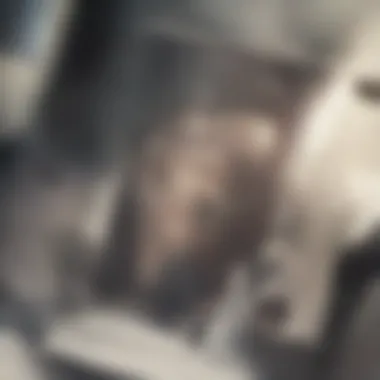

Collaboration in design fosters a sense of ownership among team members, which can lead to better adherence to the established folder structure over time.
Review and Adaptation Periods
The final strategy involves establishing review and adaptation periods to maintain the folder structure's relevance and effectiveness. A good structure is not static; it must evolve with the project and the needs of its users. Best practices include:
- Scheduled Reviews: Conduct regular audits of the folder structure, ideally quarterly or bi-annually, to determine its efficacy. This process can identify outdated folders, redundancies, or inefficiencies that need addressing.
- Feedback Loops: Encourage continual feedback from users. Their insights will provide a continuous flow of information about how well the system works and what modifications may enhance its usability further.
- Flexibility: Allow room for changes. As projects progress, new requirements may emerge. An adaptable structure readily accommodates these adjustments.
By implementing these strategies, project managers can establish folder structures that remain functional and beneficial throughout the lifespan of the project, ultimately contributing to more effective project management.
"A good project management folder structure is a living document that adapts to changes in the project's needs. Regular reviews and adaptations ensure it continues to serve its purpose efficiently."
Organizing project folder structures is vital for efficient workflows. By thoughtfully assessing project needs, involving stakeholders, and committing to regular reviews, teams can harness the full potential of their project management systems.
Best Practices for Maintenance and Updates
Maintaining a well-organized project management folder structure requires ongoing attention. Regular updates and maintenance help ensure that these systems remain effective and relevant. It is important to recognize that folder structures can become cluttered over time, which may affect project efficiency. By implementing best practices for maintenance and updates, organizations can support their teams in maintaining clarity and adaptability in their workflows.
Regular Audits and Cleanup
Conducting regular audits is essential for any project management folder structure. This process involves reviewing current folder contents and assessing their relevance. By doing so, project managers can identify outdated documents, duplicates, and unnecessary files. This not only helps in reducing clutter but also enhances overall organization.
Some key steps in conducting a successful audit include:
- Schedule Regular Intervals: Establish a fixed schedule for audits, such as quarterly or biannually. This creates consistency in oversight.
- Involve Team Members: Engage relevant team members in the auditing process. They can provide insight into which files are useful and which can be removed.
- Document Findings: Keep a record of what files were changed or deleted. This ensures that everyone is aware of updates and can find necessary documentation quickly.
Regular audits promote transparency and foster accountability among team members, as everyone understands their roles in maintaining the folder structure.
Training Team Members on Structure
Training is a critical component in maintaining a project management folder structure. Team members must understand how the structures function, why they are designed the way they are, and how to effectively use them. A well-informed team is more likely to uphold the best practices around folder management.
Key aspects of training include:
- Onboarding Sessions: Introduce new team members to the folder structure during onboarding. Ensure they understand its purpose and how to navigate it effectively.
- Ongoing Workshops: Regularly scheduled training sessions can serve to refresh existing knowledge and introduce new updates or changes to the structure.
- Resource Materials: Provide easy-to-access guides or documentation that team members can refer to as needed. This can include visual aids or instructional videos to aid understanding.
By investing time in training, organizations foster an environment where every member can contribute to the effectiveness of the folder structure. It promotes user engagement and ensures that everyone is aligned towards maintaining an organized system.
Tools for Managing Project Folder Structures
Effective project management relies heavily on having a well-organized folder structure. However, achieving this structure is not solely about great planning; the right tools play an indispensable role. Tools for managing project folder structures enhance accessibility, streamline processes, and ensure that all project files are maintained with clarity and security. Therefore, selecting appropriate tools is crucial for project managers seeking to optimize workflows and improve collaboration among team members.
Document Management Systems
Document Management Systems (DMS) are designed to create, store, and track electronic documents and images of paper-based information captured through the use of a document scanner. Using a DMS supports a more organized approach to handling project documentation, enabling teams to manage large volumes of materials without losing track of important information.
Key Features of Document Management Systems:
- Version Control: Helps in keeping track of changes and updates to documents. This prevents confusion from multiple versions and ensures that team members are always accessing the most current version.
- Access Control: Ensures that sensitive information is kept secure by allowing project managers to control who can view or edit documents.
- Search Functionality: Advanced search features enable users to locate documents quickly based on keywords or metadata.
Implementing a DMS not only augments the project folder structure but actively aids in establishing a culture of responsibility regarding documentation. A few popular Document Management Systems include Microsoft SharePoint, DocuWare, and Dropbox Business. They offer different features and advantages that can cater to the needs of various projects and teams.
Collaboration Platforms
In addition to DMS, collaboration platforms are essential for fostering team communication and streamlining project workflows. These platforms provide a central space where team members can share files, comment, and manage tasks, creating an ecosystem of efficiency and coherence.
Advantages of Collaboration Platforms:
- Real-Time Updates: Team members can work on documents simultaneously, ensuring that changes are reflected immediately, reducing delays and misunderstandings.
- Task Management: Many collaboration tools integrate task management features, allowing teams to assign tasks, set deadlines, and track progress within the same platform.
- Integration Capabilities: These platforms often integrate seamlessly with other tools such as calendars, email, and DMS, simplifying workflows.
Examples of widely-used collaboration platforms include Slack, Asana, and Trello. Each offers distinct features that can cater to different project requirements, from simple communication to complex project tracking.
"Utilizing the right tools can drastically improve the effectiveness of project management, leading to greater team productivity and project success."
In summary, selecting and utilizing effective tools for managing project folder structures is a strategic decision that impacts project efficiency and teamwork. Document Management Systems ensure secure and organized documentation while collaboration platforms facilitate real-time communication and task tracking. Together, they construct a robust framework that supports successful project outcomes.
Finale
The conclusion serves as a crucial component of this article, tying together the insights presented and emphasizing the value of an organized project management folder structure. The significance of folder organization extends beyond mere aesthetics; it impacts productivity, communication, and project outcomes. A well-defined structure not only fosters efficiency but also mitigates the risk of misunderstandings and misplaced information. This is essential in today’s fast-paced project environments where clarity can often mean the difference between success and failure.
Recap of Key Insights
Throughout this article, we have uncovered several key insights regarding project management folder structures. The importance of simplicity and clarity in organization cannot be overstated. By maintaining clear naming conventions, project teams reduce the cognitive load required to navigate folders. Additionally, involving stakeholders in the design of the folder structure ensures that it meets the needs of all users. Regular audits and opportunities for team training are crucial for keeping the system effective over time. These points form a cohesive foundation for any effective project management system, setting the stage for success.
The Future of Project Management Structures
Looking ahead, the future of project management folder structures is likely to evolve with technology and changing project dynamics. As we increasingly rely on digital tools and platforms, the integration of machine learning and artificial intelligence may personalize and simplify folder organization even further. There is a growing trend towards decentralized collaboration as remote work becomes standard. This requires folder structures to be more adaptable and user-friendly.
New tools and systems are emerging, which will continue to shape how teams manage documents and information. The development of tools that incorporate automation, for instance, will aid in keeping folders organized without the manual overhead previously required. As the landscape of project management changes, so too must our approaches to structure and organization, ensuring that they remain aligned with best practices and evolving needs.
Key takeaway: A proactive approach to folder structures will ensure they remain relevant and functional, driving improved efficiency and collaboration in project management.



