Seamless WiFi Access: Your Ultimate Guide
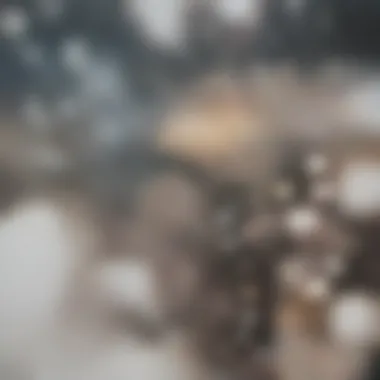

Intro
In the contemporary digital age, WiFi access is tantamount to connectivity and communication. Whether in a bustling city or a serene countryside, individuals frequently seek reliable internet access. However, the means of accessing WiFi often varies, influenced by geographic and societal factors. Understanding the complexities surrounding internet connectivity is crucial for making informed decisions regarding the best practices for accessing WiFi anytime and anywhere.
This article offers a detailed exploration of methodologies and technologies necessary for ensuring consistent WiFi access. Emphasis is placed on both urban and rural settings, assessing the unique challenges faced in each scenario. By delving into effective practices for connection, the aim is to empower users to overcome potential barriers. Furthermore, it provides insights into alternative connectivity options, such as mobile hotspots and satellite internet, while also examining future trends related to wireless accessibility. The insights presented here will serve to guide students, researchers, educators, and professionals in navigating their connectivity needs efficiently.
Key Concepts
Definition of Primary Terms
Understanding the vernacular is the first step toward mastering WiFi access. Here are key terms:
- WiFi: A technology that allows electronic devices to connect to a wireless LAN (Local Area Network), usually using 2.4 GHz or 5 GHz frequencies.
- Hotspot: A physical location where WiFi access is available, often provided for free or through a subscription.
- Bandwidth: The maximum rate of data transfer across a network, crucial for determining the quality of the connection.
- Router: A hardware device that directs traffic between devices on a network and the internet.
Related Concepts and Theories
Conceptual frameworks surrounding digital communication provide context for why WiFi is vital. Here are a few:
- Digital Divide: The gap between those with easy access to digital technology and those without, often encountering barriers in rural areas.
- Mobile Connectivity: This refers to how users access the internet via mobile data, emphasizing the importance of understanding various access points.
- Network Security: Essential for protecting personal information and ensuring secure connections, particularly in public settings.
"WiFi is a basic need in today’s world, comparable to water and electricity. Without it, individuals and businesses struggle to thrive.”
Future Directions
Gaps Identified in Current Research
The landscape of WiFi technology is ever-evolving. Some gaps in present studies include:
- The long-term environmental impact of increased WiFi points in urban planning.
- Limited research focused on accessibility solutions for disabled individuals in accessing WiFi.
- The evolving demands of a remote workforce and its influence on WiFi technology.
Suggestions for Further Studies
To further advance understanding and accessibility, additional research could explore:
- The development of more efficient routers that can improve speed and coverage in less populated areas.
- Advanced mobile technologies that can provide better WiFi options in rural settings.
- User experiences and best practices for accessing WiFi in various environments.
By investigating these areas, the goal is to enhance the collective knowledge of WiFi accessibility and the potential innovations securing continuous access for all users.
Understanding the Basics of WiFi Connectivity
Understanding WiFi connectivity is fundamental to accessing the internet effectively in various environments. This section discusses the key components of WiFi, helping readers grasp how to connect seamlessly at home, in cafes, or on the go. Knowledge of WiFi technology empowers users to make informed decisions about their connectivity needs. It brings awareness to the type of networks available, their advantages, and the potential pitfalls of connecting to different WiFi sources.
Defining WiFi Technology
WiFi is a technology that enables electronic devices to connect to a network wirelessly. It uses radio waves to transmit data between the devices and an internet source, such as a router. The increase in mobility and accessibility offered by WiFi has transformed how people interact with the internet. In contrast to wired connections, WiFi provides greater flexibility, allowing devices to connect without being tethered to a specific location. This is particularly valuable in today’s fast-paced, highly mobile lifestyle.
Types of WiFi Networks
Understanding the different types of WiFi networks is essential for effective connectivity. Each type has its own characteristics, benefits, and best use cases.
Public WiFi
Public WiFi networks are widely available in places like cafes, libraries, and airports. Their primary advantage is accessibility. Essentially, they enable anyone within range to connect for free or at a low cost. This convenience is, however, accompanied by security risks. Public WiFi is often less secure than private networks, making devices vulnerable to cyber threats. Users should exercise caution when accessing sensitive information over these networks.
Private WiFi
Private WiFi networks, such as those found in homes or offices, are secured and controlled by users. They are usually password-protected, creating a safer environment for sensitive transactions. The ability to regulate access is a significant advantage, enhancing security. However, establishing a robust private network requires hardware investment and technical knowledge. The trade-off often is worth it for the increased security it offers.
Mobile Hotspots
Mobile hotspots provide internet access through a cellular connection. This technology is particularly valuable while traveling or in areas lacking reliable broadband. They create a personal WiFi network by sharing data from a mobile device or dedicated device. The main benefit of mobile hotspots is portability, allowing users to access the internet wherever there is cellular coverage. However, they can be subject to data caps and may incur additional charges depending on the service plan.
"Understanding the types of WiFi networks helps users navigate their connectivity options more effectively, optimizing their internet access in various situations."
In summary, familiarity with these foundational concepts of WiFi connectivity sets the stage for better decision-making regarding internet access. Knowing the characteristics of public, private, and mobile hotspot connections helps mitigate risks while maximizing benefits.
Identifying WiFi Sources in Urban Areas
Identifying WiFi sources in urban areas is crucial for anyone seeking reliable internet access. Urban settings present unique challenges and opportunities for connectivity. Public spaces often provide free WiFi, but it is essential to know where and how to access these networks effectively. The significance of identifying WiFi sources lies in maximizing productivity and ensuring connectivity while on the move, whether for work, study, or leisure activities.
Public Spaces with Free WiFi


Cafes and Restaurants
Cafes and restaurants are prominent locations for accessing free WiFi in urban areas. These establishments typically offer WiFi as a way to attract customers. The key characteristic of cafes and restaurants is their welcoming atmosphere, making them ideal places for both group work and solitary study. This environment allows individuals to enjoy food and beverages while staying connected to the internet.
The unique feature of cafes and restaurants is not just the WiFi access; it is also the ambiance they provide. However, there are some disadvantages such as crowded spaces, which can limit your ability to concentrate. Furthermore, some places may have time limits on WiFi usage, which can be an inconvenience.
Libraries and Community Centers
Libraries and community centers offer another valuable source of free WiFi. These facilities typically provide a quiet environment that caters well to students and professionals seeking to work or study. A key characteristic here is the availability of other resources, such as books, computers, and study rooms, which support individuals in their efforts to learn or work effectively.
The unique aspect of libraries and community centers is their focus on community engagement and learning. They often provide free access to technical assistance and workshops, which can enhance the overall experience. The downside, however, can be limited operating hours and sometimes slower internet speeds compared to commercial establishments.
Parks and Public Squares
Parks and public squares are often equipped with free WiFi as part of urban development initiatives. This feature adds convenience for those wishing to connect while enjoying the outdoors. A significant advantage of these spaces is that they provide a tranquil environment for relaxation and productivity.
The unique benefit of accessing WiFi in parks and public squares is the opportunity to be in nature. However, weather conditions and the lack of seating may present challenges. Additionally, these networks may have varied signal strength, affecting the quality of connectivity.
WiFi Finder Applications
Overview of Popular Apps
WiFi finder applications are essential tools for identifying available networks in urban environments. These apps can help users discover free and secure WiFi locations. One vital aspect of these applications is their real-time updates on network availability, ensuring that users have access to reliable data.
The unique feature of WiFi finder apps is their ability to aggregate user-generated data about WiFi hotspots, allowing for more accurate and timely information. However, relying solely on apps can sometimes lead to misinformation, so users should cross-check the information where possible.
Features to Look For
When selecting a WiFi finder application, certain features are crucial for ensuring the best experience. Users should look for applications that offer detailed information about the network, such as security practices and user ratings. A key characteristic of effective WiFi finder apps is their user-friendly interface, making navigation easy even for less tech-savvy individuals.
The unique feature of searching for the right WiFi finder app lies in the capability to filter results based on specific needs, such as speed, security level, or distance. However, monitoring user privacy can be an issue since some apps may collect personal data. It is important to balance functionality with privacy considerations to fully benefit from these applications without compromising security.
"Identifying and utilizing available WiFi sources leads to enhanced productivity and connectivity in urban areas."
By recognizing various public spaces and utilizing mobile applications for WiFi access, individuals can navigate urban settings more efficiently. Engaging with these resources facilitates the seamless integration of technology into everyday life.
Connecting to WiFi in Rural Areas
In the context of our modern digital age, connecting to WiFi in rural areas becomes essential for both personal and economic development. Many individuals in rural locations experience significant challenges when trying to access the internet. Reliable WiFi access can influence educational opportunities, job prospects, and overall quality of life. Furthermore, it is important to acknowledge that more citizens are relocating to these areas, making connectivity even more crucial.
Challenges of Rural Connectivity
Rural connectivity faces distinct challenges that urban areas do not typically encounter. First, the geographical landscape often poses hurdles for the deployment of traditional network infrastructure. Long distances between homes and limited population density can make it economically unviable for service providers to invest in fiber-optic cables or other high-speed internet solutions. Other issues may include:
- Limited ISP Options: Users in rural settings may have few choices for Internet Service Providers, which results in less competition and higher prices.
- Lower Speeds: Many rural connections rely on older technologies, such as DSL, which cannot provide speeds comparable to urban networks.
- Reliability Issues: Disruptions in service can occur more frequently due to weather conditions or natural disasters, affecting constant access.
Available Solutions for Internet Access
To address the issue of connectivity in rural areas, several solutions have been developed. Strategies range from satellite internet services to the use of extenders for existing networks.
Satellite Internet Services
Satellite internet services present a significant option for addressing connectivity issues in rural areas. This type of internet does not depend on terrestrial infrastructure, making it an appealing choice for remote locations. Its main advantage is global reach, as it can be accessed almost anywhere on the planet, given a clear view of the sky. Additionally, these services have seen technological advancements, now providing higher speeds and lower latency compared to historical providers.
However, it is important to acknowledge certain disadvantages. High costs for installation and monthly access can deter users, and latency issues can affect real-time applications like video calls or gaming. Moreover, during adverse weather events, signals can degrade, impacting reliability.
Extending Range with Repeaters
Using repeaters can extend the reach of existing WiFi signals, making them a practical solution in sparsely populated areas where the main router cannot cover long distances. Repeaters capture the existing WiFi signal and amplify it, thus broadening its coverage.
Key characteristics of repeaters include ease of installation and affordability. They can serve as a quick fix for individuals looking to enhance their connectivity without extensive infrastructure changes. This option is especially beneficial when there are small coverage gaps within a household or between neighboring properties.
However, repeaters come with limitations. Their effectiveness depends on the strength of the original signal, so if the main router's signal is weak, the repeater may not perform well. Furthermore, users might experience reduced speeds as the data travels further through the repeater.
Mobile Hotspot Usage
Mobile hotspots are pivotal for accessing WiFi on the go. They enable users to establish a WiFi network through mobile devices, utilizing cellular data. This capability proves essential in situations where traditional WiFi is unavailable. With increasing reliance on remote work and study, mobile hotspots offer flexibility for users to remain connected.
Setting Up a Mobile Hotspot
Choosing the Right Service Provider
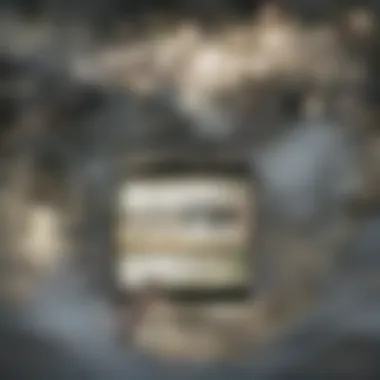

Choosing a service provider is crucial to effective mobile hotspot usage. A reliable provider should deliver robust coverage and high data speeds. Factors to consider include data limits, speed, and network availability. For example, carriers like Verizon and AT&T often rank highly for coverage in urban and rural areas. Strong overall service contributes to a seamless online experience, enhancing productivity and accessibility.
Configuration Process
The configuration process involves enabling the hotspot feature on devices. This process is typically straightforward but can vary slightly depending on the operating system. For Android and iOS devices, users can access settings, navigate to network options, and select the hotspot feature. Proper configuration is necessary for ensuring that device security is maintained. It allows for a customized network name and password, improving accessibility for authorized users only.
Data Management Considerations
Data management is essential when using a mobile hotspot. Understanding how to monitor and manage data is key to avoiding overage charges.
Limitations on Data Plans
Data plans often impose limits that can affect hotspot performance. Such limits may vary across providers, impacting not just speed but accessibility. A monthly cap could restrict usage, leading to potential interuptions in service. High usage situations, like video streaming or video calls, can lead to rapid data depletion. Users must choose a data plan aligned with their expected usage to prevent accidental cuts in service.
Ensuring Data Security
Security is a pressing concern with mobile hotspots. Using such devices may expose users to unauthorized access or data theft. To counter this, using a Virtual Private Network (VPN) can provide an additional layer of protection. This adds security by encrypting internet traffic, safeguarding personal information. Alongside a VPN, regular software updates on devices improve security measures, reducing potential vulnerabilities.
"Never underestimate the importance of strong data security practices when accessing WiFi via mobile hotspots. Being proactive can save you from complex issues later."
By focusing on these aspects of mobile hotspot usage, users can enhance their connectivity experience while mitigating potential risks and challenges.
Utilizing WiFi Extenders and Boosters
In our increasingly connected world, effective internet access becomes more than just a convenience; it is often essential. Utilizing WiFi extenders and boosters can significantly enhance connectivity in homes and workplaces where the signal strength is lacking. These devices serve to amplify and extend the reach of a wireless signal, ensuring that areas previously marked by weak or nonexistent connections can now join the digital fray. Their role is especially relevant in environments with multiple rooms or floors where walls or distances impede strong signals.
When to Use WiFi Extenders
When considering WiFi extenders, it is crucial to identify specific scenarios where their deployment would be most beneficial, helping to achieve seamless connectivity.
Identifying Coverage Gaps
Identifying coverage gaps is essential in understanding where WiFi extenders can be most effective. These gaps often occur in larger homes or buildings with obstructions that disrupt the signal flow. Any area that shows slow internet speeds or is completely devoid of service is a prime candidate for a WiFi extender. This understanding aids in planning where to place these devices for maximum impact.
When users notice their internet is particularly slow in a room, evaluating if there is a coverage gap is a straightforward yet powerful way to improve their internet experience. The unique feature of identifying coverage gaps lies in its capability to target specific areas for improvement. However, it’s also necessary to ensure that the primary router is properly placed, as extending a weak signal will not yield desirable results.
Evaluating Network Performance
Evaluating network performance is another critical aspect that dictates the decision to use WiFi extenders. This process involves assessing how well the current network supports the internet activities. Often, despite having a capable internet service, users may still experience slow speeds due to poor internal network distribution. This characteristic of evaluating performance helps pinpoint whether a WiFi extender might be necessary, emphasizing its efficiency in situations where the network performance is inconsistent. Understanding network performance can highlight whether issues stem from congestion, distance, or external interference. Results from this evaluation can guide users on what placements and types of extenders will be most helpful, making it a reliable choice for anyone looking to optimize their wireless access.
Installation and Configuration
Once the decision to use WiFi extenders has been made, proper installation and configuration are vital. Following a step-by-step installation guide can ensure that these devices function at their best.
Step-by-Step Installation Guide
The step-by-step installation guide provides clear and concise directions for users not well-versed in technology. This guide typically includes device setup, connecting to the primary router, and placing the extender in the optimal location. Each step is designed to help users successfully integrate the extender into their home network with as little hassle as possible. The clear nature of the instructions reduces frustration and encourages individuals to utilize technology effectively. However, without following these steps, users may experience suboptimal performance or face challenges in connectivity.
Common Troubleshooting Tips
Even with careful installation, users may encounter issues that need addressing. Common troubleshooting tips can be invaluable in overcoming these challenges. Users may face problems like weak connections or difficulty in connecting to the extender.
These tips often include checking the power supply, ensuring that the device is within range of the main router, or resetting the extender to factory settings. The straightforward nature of these troubleshooting strategies can empower users to resolve problems independently. However, the diverse range of devices means that specific troubleshooting steps might vary, which can confuse less experienced users.
Utilizing WiFi extenders and boosters effectively can transform the connectivity experience, making online access seamless in various settings.
Security Concerns with Public WiFi
Accessing WiFi in public places offers convenience, but it also brings significant security risks. Understanding these concerns is crucial for anyone who frequently connects to unsecured networks. Public WiFi networks, often found in cafes, airports, and libraries, can expose users to various threats. Hackers often exploit these networks to steal sensitive information, including passwords and credit card details. Thus, it is essential for users to be aware of potential risks and to take appropriate measures to protect their devices and data.
Risks Associated with Unsecured Networks
Unsecured networks lack proper encryption and security protocols. This makes personal information vulnerable to interception by malicious entities. The most common risks include:
- Eavesdropping: Hackers can monitor network traffic with tools like packet sniffers, allowing them to capture sensitive data transmitted over the network.
- Man-in-the-Middle Attacks: An attacker can position themselves between the user and the intended connection, redirecting traffic and accessing private communications.
- Session Hijacking: Cybercriminals can steal session tokens, giving them unauthorized access to online accounts.
These risks highlight the importance of taking precautions when using public WiFi. Neglecting security measures can lead to identity theft and financial losses.
Protecting Your Devices
Users must adopt effective strategies to safeguard their devices when connected to public WiFi. Two essential measures include using Virtual Private Networks (VPNs) and updating software regularly.
Using VPNs for Enhanced Security
A Virtual Private Network is a powerful tool for improving online security. When connected to a VPN, users’ internet traffic is encrypted, making it challenging for hackers to access personal information. This added layer of security is particularly useful on public networks, where the risk of data interception is high.
Key characteristics of VPNs include:


- Data Encryption: VPNs encrypt internet traffic, which shields user data from eavesdroppers.
- IP Address Masking: They hide the user’s real IP address, adding privacy online.
The unique feature of a VPN is its ability to create a secure tunnel for users’ internet activity. This vastly limits exposure to threats inherent in unsecured WiFi environments. However, it’s worth noting that while VPNs enhance privacy, they do not protect against all forms of cyber threats. Users should still exercise caution with their online behavior.
Updating Software Regularly
Keeping software updated is another critical practice for device protection. Updates often include security patches that address known vulnerabilities. Regularly updating operating systems and applications minimizes the risk of exploitation by cybercriminals.
The key characteristic of keeping software current is ensuring it includes the latest security enhancements. This makes it a popular choice among security-conscious users.
A unique advantage of this approach is that many software updates automatically include fixes for newly discovered security issues. However, there can be challenges, such as the need to restart devices, which may lead to temporary inconveniences.
By combining the use of VPNs and regular software updates, users can significantly improve their security posture when connected to public WiFi networks.
In summary, the concerns surrounding public WiFi security are substantial. Users must be proactive in protecting their devices to mitigate the risks effectively.
Future of WiFi Access
The future of WiFi access is a critical area of discussion. It shapes how individuals and businesses connect to the internet. Understanding emerging technologies and global trends can enhance connectivity experience. Anticipating these shifts allows users to adapt their strategies, ensuring reliable internet service. Moreover, staying informed about developments can help mitigate future challenges.
Emerging Technologies
WiFi and Beyond
WiFi 6 represents a significant leap in wireless technology. This standard, known as 802.11ax, offers greater efficiency, speed, and capacity. One key characteristic of WiFi 6 is its ability to support multiple devices simultaneously. This is essential as homes and offices increasingly rely on numerous connected gadgets.
A unique feature is Orthogonal Frequency Division Multiple Access (OFDMA). This allows data to be delivered to various devices at once, reducing latency and enhancing user experience. The increased speed and reduced congestion make WiFi 6 a popular choice for users looking for enhanced performance. However, achieving maximum potential requires compatible devices, which may involve additional costs.
Integration of IoT Devices
The integration of IoT devices is shaping the future of WiFi access. This shift represents more than just connecting appliances; it involves creating smart environments. The key characteristic of this integration is the seamless communication between devices, often leading to improved efficiency and convenience.
A unique aspect is Mesh Networking. This system improves coverage by using multiple nodes to create a single, larger network. The benefits are many, such as eliminating dead spots and providing consistent connectivity. However, complexities can arise in setup and management, which necessitate user understanding.
Global Trends in Connectivity
Increasing Demand for High-Speed Access
High-speed access is no longer a luxury, but a necessity. As digital activities increase, so does the expectation for faster, more reliable internet. The key characteristic associated with this demand is the push for gigabit-class speeds. High-speed access is vital for activities like streaming, gaming, and remote work.
A unique feature is Fiber-Optic Technology, known for its ability to deliver ultra-fast internet speeds. Advantages include higher bandwidth and improved stability, allowing multiple users to connect without performance loss. Challenges exist, such as installation costs and limited availability in certain regions.
Policy Changes Affecting Access
Policy changes play a crucial role in shaping WiFi access. Regulatory frameworks can either promote or hinder connectivity improvements. The key characteristic of these changes often centers around net neutrality, which affects how data is treated by service providers. A beneficial change can foster competitive markets, leading to lower costs and improved service.
One unique consideration is Rural Internet Development Initiatives. These aim to expand access in underserved areas, thus increasing overall connectivity. While policies can enhance access, their effectiveness depends on government commitments and resources.
Ending and Best Practices
In navigating the complex landscape of WiFi accessibility, concluding this guide is essential. It provides an opportunity to reflect on the insights shared and to emphasize vital practices that ensure seamless connectivity. The primary focus should be on the importance of understanding various methods to access WiFi effectively. This knowledge empowers users, whether they are in urban environments or rural areas, to overcome challenges associated with connectivity.
Best practices concerning WiFi access combine technical savvy with prudent behaviors. Ensuring security on public networks, properly managing data on mobile hotspots, and assessing individual needs are all part of a comprehensive approach. Users should not only look for available WiFi but also strategize on the best tools and solutions to secure reliable access.
Summarizing Key Takeaways
Reflecting on the key points is crucial for reinforcing the information shared throughout this guide. First, users should always prioritize security over convenience when connecting to public WiFi. Using Virtual Private Networks (VPNs) can significantly reduce the risk of data interception.
Second, identify available solutions that suit personal needs. This could involve extending home networks with boosters or exploring satellite services in rural locations.
Finally, keeping abreast of emerging technologies ensures individuals can capitalize on new opportunities for connectivity. Users should cultivate a proactive mentality when it comes to maintaining online access.
Developing a Strategy for Reliable Access
Crafting a personal strategy for accessing WiFi reliably is a significant step toward enhanced connectivity. A methodical approach increases the likelihood of consistently finding a suitable internet connection.
Assessing Personal Needs
Assessing personal needs is one of the first and most essential steps in developing this strategy. It involves understanding what is required for effective connectivity based on individual circumstances. This means identifying where you need access, the type of devices you will use, and data usage patterns.
The key characteristic of this process is personalization. By examining specific needs, the strategy can be tailored effectively. For instance, a student requiring a strong connection for streaming lectures will have different needs compared to a professional who only needs email access.
The unique feature of assessing personal needs is its adaptability. This personalized element ensures that solutions align perfectly with the user’s requirements, enhancing satisfaction and reliability in accessing WiFi. However, neglecting this step can lead to unsuitable choices, resulting in frustration and connection issues.
Utilizing Multiple Access Methods
Utilizing multiple access methods strengthens the strategy further by providing versatility in connectivity. This approach involves using various options like public WiFi, mobile hotspots, and private networks. Being fluent in these methods allows users to adapt to different situations and environments seamlessly.
The key characteristic of this method is redundancy. By leveraging different sources of connectivity, users can minimize disruptions. If one source fails, another can take its place, ensuring continuous access. This adaptability is especially critical when traveling or working in unfamiliar locations.
The unique feature of employing multiple access methods is its resilience against connectivity issues. However, this can also be challenging, as it requires users to manage various networks and understand their characteristics. Overall, this strategy significantly enhances one’s ability to maintain a solid connection when required.



