Understanding Android Components: A Comprehensive Guide
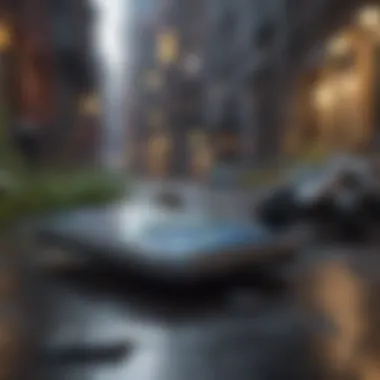

Intro
The Android operating system stands as a pivotal platform in the mobile technology landscape. Understanding its core components is vital for anyone involved in application development or studying mobile technologies. This article will dissect the fundamental aspects of Android components, which include activities, services, content providers, and broadcast receivers. Each component plays a unique role in application functionality and user experience.
In this exploration, we will contextualize these components within the framework of the application lifecycle. This is crucial for fostering a robust understanding of how applications operate in Android. By the end, readers will not only grasp the significance of each component but also learn best practices for their effective integration, leading to the creation of responsive and efficient Android applications.
Key Concepts
Definition of Primary Terms
Before diving deeper into details, it is essential to lay the groundwork with definitions:
- Activities: Represents a single screen with a user interface. In broader terms, it is what users interact with in an app.
- Services: These run in the background to perform long-running operations without a user interface. They can handle processes like music playback.
- Content Providers: They manage shared sets of application data and enable apps to retrieve data from each other.
- Broadcast Receivers: These are components that respond to broadcast messages from other applications or the system itself. For instance, an app can receive alerts about network changes.
Understanding these definitions helps frame their interrelated roles in Android app development.
Related Concepts and Theories
In addition to the main components, several related concepts emerge:
- Application Lifecycle: Each component has its lifecycle, which needs to be understood to manage resources effectively. For example, an activity goes through different states like being created, paused, and destroyed.
- Intents: These are messaging objects that allow communication between components. They can be explicit, targeting specific components, or implicit, allowing the system to decide which component can handle the request.
These concepts form a connected web of understanding that enhances the grasp of Android component functionality.
"The strength of an app lies in its ability to leverage these components effectively, ensuring a smooth and responsive user experience."
Future Directions
Gaps Identified in Current Research
While Android components are well documented, evolving technologies bring new challenges. Current research often overlooks emerging paradigms like machine learning integration and their impact on component behavior.
Suggestions for Further Studies
Further studies could focus on:
- The impact of adaptive and machine learning models on user interactions.
- The effectiveness of different architecture patterns in the lifecycles of components.
These avenues may yield valuable insights into optimizing Android application development and enhance user engagement significantly.
Preamble to Android Components
Android is one of the most widely adopted operating systems in the world. The versatility and power of Android applications largely stem from their underlying components. These components are essential building blocks that help developers create functional and interactive apps. A clear understanding of Android components is crucial for every developer, whether a student, researcher, or professional.
In this section, we will explore the significance of Android components. Each component serves a distinct purpose and plays a critical role in the overall application structure. The four primary types of components include activities, services, content providers, and broadcast receivers. Understanding their functions and how they interact with each other can greatly enhance app development.
Benefits of Understanding Android Components
Knowing the various components leads to improved application architecture. This knowledge allows developers to design apps that are modular and maintainable. For instance, activities manage user interactions while services handle background tasks. This separation of concerns leads to better performance and user experience.
Key Considerations
When developing an Android application, several considerations come into play. Developers must understand the lifecycle of each component. This knowledge ensures effective resource management and responsiveness. Moreover, recognizing how components communicate with each other is critical for data sharing and overall interoperability.
"The design of an Android app is as important as its functionality. Components are the fundamental elements that make this possible."
Overview of Android Architecture
Understanding the architecture of Android is essential for anyone looking to develop applications on this popular operating system. The architecture consists of several layers, each contributing to the overall functionality and performance of Android. By grasping the intricacies of this architecture, developers can optimize their apps, ensuring better resource management and user experience.
Framework Layer
The Framework Layer serves as the primary interface for application developers. This layer includes components such as Activities, Services, Content Providers, and Broadcast Receivers. Each component plays a vital role in an application’s lifecycle, allowing for user interaction, data transfer, and system-wide messaging.
Developers utilize the Application Framework to access core functionalities, including user interface management, data storage, and notifications. The benefit of this layer is that it abstracts low-level details, enabling developers to focus more on application logic than on system intricacies.
Libraries Layer
At the Libraries Layer, developers find a rich set of libraries that enhance application capabilities. This layer includes both Android-specific libraries and standard C/C++ libraries. Key libraries such as Android Support Library provide backward compatibility, allowing developers to use newer features on older Android versions.
The libraries layer significantly simplifies tasks like multimedia handling, data manipulation, and network communication. Utilizing these libraries can reduce development time and improve application performance.
Linux Kernel Layer
The Linux Kernel Layer forms the foundation of Android. This layer is responsible for basic operations, such as memory management, process management, and device drivers. The kernel provides a secure and efficient resource management system critical for any application’s functioning.
The main significance of the Linux Kernel Layer is its functionality in handling hardware interactions. This allows applications to execute efficiently on a variety of devices with differing hardware capabilities, ensuring smooth performance and responsiveness.
In summary, the Android architecture is multi-layered, with each layer contributing unique functionalities. By understanding these layers, developers create more efficient, responsive applications that perform well across diverse hardware setups.
Components of Android Applications
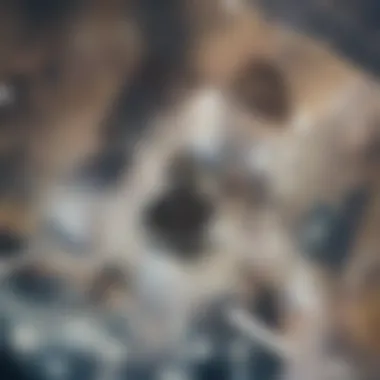

Understanding the components of Android applications is crucial for anyone engaged in app development. These components represent the key building blocks of any Android app, facilitating interactions between users and devices. Each component has specific roles and functions, making them integral to creating a cohesive user experience.
When developers utilize these components effectively, they can enhance app performance, manage resources better, and ensure a more predictable behavior during the app’s lifecycle. This section dives into the specifics of these components, their importance, and their functionality.
Activities
Lifecycle of Activities
The lifecycle of activities is a fundamental concept within Android development. It tracks an activity's state as users navigate through an application. Understanding this lifecycle allows developers to manage resource allocation efficiently and optimize user experience. Key characteristics include states like active, paused, and stopped, which help dictate how the app responds to user interactions and system events.
This lifecycle offers a clear structure for the activities, ensuring that resources are properly released when they are not needed. For instance, when an activity transitions to the background, developers can save its state or release unnecessary resources. This is beneficial as it allows for a more fluid experience without noticeable interruptions.
One unique feature is the onSaveInstanceState method, which preserves critical data when an activity is temporarily destroyed. This can be advantageous to minimize data loss during configuration changes or resource constraints.
Interacting with UI Elements
Interacting with UI elements is central to creating engaging applications. UI components, such as buttons, text fields, or images, serve as the interface through which users interact with the application. A key characteristic is the use of event listeners which detect user actions, like clicks or swipes.
This aspect is beneficial because direct interaction enhances user engagement, allowing developers to create responsive apps. UI interaction directly impacts user satisfaction and can dictate the overall success of an application.
A unique feature in this context is the ViewBinding. It simplifies the process of accessing UI elements in your code, reducing boilerplate and potential errors. However, it can also lead to misuse if developers neglect to manage views wisely after their use.
Services
Foreground and Background Services
Foreground and background services are critical for tasks requiring minimal user intervention. Foreground services operate with high priority, making them visible to users, which is essential for operations needing constant attention, like music playback. Conversely, background services run without direct user visibility, handling tasks that don’t require immediate interaction.
The choice of these services has implications for app performance. Foreground services can improve user experience by keeping essential tasks active even when switched away from the app. However, they can drain device resources if not managed correctly.
The primary feature is their ability to run independent of user interactions, but this can lead to battery drain and memory issues if mismanaged.
Service Lifecycle Management
Service lifecycle management is essential for efficient resource utilization. Activities within this management dictate start, stop, and binding operations for services. This precise control allows applications to run efficiently, contributing to reduced overhead and a smoother user experience.
A key characteristic is the ability to bind multiple activities to a service, enabling shared functionality and communication. This capability is advantageous as it allows for a cohesive application ecosystem where components can interact effortlessly.
However, improper management may lead to memory leaks, if services are not stopped appropriately when they are no longer needed.
Content Providers
Data Sharing Between Applications
Data sharing between applications is a significant aspect of content providers. They enable different apps to read and write to shared data sources, facilitating a more interconnected ecosystem. This capability promotes collaboration between apps and is essential for features like sharing contacts or calendar events.
Key characteristics include the use of a uniform interface for data access, which standardizes interactions across apps. This facilitates a more seamless exchange of information.
One major benefit is flexibility; developers can create modular applications that leverage existing data without duplication, saving both resources and user effort. However, this access must be carefully managed in terms of security, as exposing sensitive data can lead to privacy concerns.
Implementing a Content Provider
Implementing a content provider is a way to support external access to application data. This implementation involves defining a protocol for data access that can be used by other apps. The unique aspect of this implementation is its ability to encapsulate the underlying data structure, allowing changes to be made without affecting external consumers.
This method boosts modularity and allows developers to manage data changes efficiently. However, a drawback is potential complexity; setting up a content provider can introduce additional overhead if not done thoughtfully.
Broadcast Receivers
Listening for System-wide Events
Broadcast receivers allow applications to listen for system-wide events. This includes events like incoming messages, changes in network connectivity, or battery status updates. Their key characteristic is the ability to react to these changes without continuously polling for updates, optimizing resource use.
This feature is particularly crucial for apps requiring real-time responses. However, if not implemented properly, using too many listeners can result in performance limitations or battery drain.
Registering and Unregistering Receivers
Registering and unregistering receivers dynamically allow apps to hook into specific events only when needed. This practice is effective for managing system resources efficiently. The unique aspect of this action is its flexibility; developers can control when to listen for certain events.
This flexibility is advantageous, allowing apps to be less intrusive and more efficient in resource management. However, neglecting to unregister receivers might lead to memory leaks, which can disrupt app functionality over time.
Understanding these components in depth aids app developers in implementing robust solutions that enhance user experience while maintaining efficient operations. Harnessing the potential of activities, services, content providers, and broadcast receivers allows for more innovative and responsive applications.
Activity Lifecycle Management
Understanding the activity lifecycle is fundamental in Android application development. Each Android application primarily functions with a series of activities, which are essentially the user interface components. The activity lifecycle management governs how these activities operate and transition from one state to another. This management ensures an application remains responsive and provides a seamless user experience.
Callback Methods
The concept of callback methods in the context of activity lifecycle management is crucial. Callback methods are predefined methods that the Android operating system calls at specific points in the lifecycle of an activity. These methods allow developers to implement certain behaviors when the activity starts, resumes, pauses, or stops.
The key callback methods include:
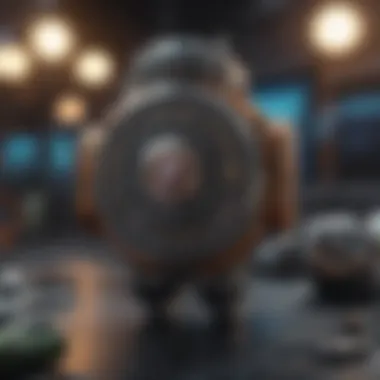

- : Called when the activity is first created. This is where you initialize essential components, such as UI elements.
- : Invoked when the activity becomes visible to the user. This can be considered as the entry point for preparing UI elements prior to user interaction.
- : Called when the activity gains focus and begins to interact with the user. It's essential to start animations or other interactions here.
- : Executed when the system is about to start resuming another activity. This is the right moment to pause ongoing tasks or animations.
- : This method is called when the activity is no longer visible. Here, it's important to stop any operations not required while the activity is not visible.
- : This method is invoked before the activity is destroyed. Perform cleanup operations here.
These methods play a significant role in maintaining the integrity of the application's performance.
State Preservation and Restoration
State preservation and restoration are vital for a user-friendly experience in Android applications. When an activity is paused or stopped, preserving its state ensures that when it returns, users find it in the same condition as they left it. This practice helps maintain continuity in user interaction, which is particularly important for complex applications.
To preserve the state of an activity, developers often use the method. This method is called when an activity is about to be destroyed, allowing the saving of important data to a . This data can include user inputs, scroll positions, and other states.
When the activity is recreated, the saved state can be restored in or methods. This approach provides users with a fluid and continuous experience, which is critical in applications where users may navigate away temporarily.
"Efficient state preservation enhances user experience and safeguards against loss of data during unexpected interruptions."
Service Lifecycle and Management
The management of service lifecycles is crucial for optimizing the performance of Android applications. It involves the different states of a service—from creation to destruction—and how to control these transitions appropriately. Understanding the service lifecycle allows developers to manage resources efficiently and ensure applications run smoothly, even under demanding circumstances. The ability to start, stop, and bind services effectively improves user experience while reduces the risk of app crashes or resource wastage.
In Android, services can have multiple lifecycles based on their usage, either running in the foreground or background. Hence, considerations regarding resource utilization, memory management, and user experience must be factored in when managing services. Developers who understand service lifecycle have the tools to ensure their applications remain responsive and resource-efficient, which is indispensable in modern mobile app development.
Starting and Stopping Services
Starting a service is a fundamental part of its lifecycle. There are primarily two ways to start a service: through the context's method for foreground services, and for services that provide bound interaction. Each method is appropriate for different use cases.
- Foreground Services are intended for tasks that must be completed, such as playing music or tracking location. They should be started with , where notification must be shown to users. This ensures users are aware that a task is ongoing and prevents the system from killing the service under low memory conditions.
- Background Services can be started using , which allows them to run in the background. However, care must be taken when using this functionality as restrictions are becoming more prevalent in recent Android versions. Background services are more prone to being stopped by the system if the device is low on memory.
To stop a service, developers can use the method, which halts the service immediately. For bound services, will release the component, which can lead to the service being stopped automatically if there are no other clients bound. A typical stopping scenario might look like:
The importance of proper management when starting or stopping services cannot be understated. An unresponsive app can lead to poor user experiences and could potentially lead to app abandonment. Thus, it’s essential to keep users informed and ensure services are utilized correctly.
Bound Services
Bound services provide a mechanism to communicate with components that bind to them. They facilitate interaction via an established connection and are ideal for tasks where a client needs to bind to a service for continuous interaction. A bound service allows clients to request service methods and receive results synchronously.
When a client binds to a service using , the service remains active until all clients unbind. This contrasts with started services, which can run indefinitely even when no clients are bound. This characteristic creates opportunities for efficient communication between components and is beneficial for tasks like data retrieval or controlling tasks that require user feedback.
Key aspects of bound services include:
- Lifecycle Management: Bound services maintain their lifecycle based on client bindings. They are connected when new clients bind and disband when the last client unbinds.
- Inter-Process Communication: Bound services can facilitate multiple clients, enabling inter-process communication, which allows different applications to connect to the service and share data effectively.
Developers must manage the connections appropriately to enhance performance and reduce memory issues. A typical bound service connection setup might look like:
Using Content Providers Effectively
Content Providers play a vital role in the Android application ecosystem. They serve as a bridge between different applications, allowing them to share and access data in a secure manner. When developers understand how to use content providers effectively, they can enhance data management in their applications, which is essential for better user experience and performance. This section will discuss key aspects of querying content providers, and also how to insert, update, and delete data effectively.
Querying Content Providers
Querying content providers allows applications to retrieve data stored by other applications or even by the same application but in a structured format. This is accomplished through the use of URIs and queries that specify the data to be accessed. To perform a query, developers generally use the class. It acts as an interface to the content provider, enabling interaction with its data.
The steps to perform a query are:
- Establish a connection: Make sure the application has the permission to access the content provider.
- Define a URI: Create a URI that points to the specific data of interest within the content provider.
- Use ContentResolver: Call the method on the , passing in the URI and any parameters required for the query.
By using proper query methods and parameters, developers can efficiently retrieve information while minimizing resource use. This is crucial for maintaining application performance and responsiveness, especially when dealing with larger data sets.
Inserting, Updating, and Deleting Data
Managing data in content providers involves more than just querying. Developers must also insert, update, and delete records when necessary. This allows applications to interact seamlessly with shared data, providing dynamic and user-focused experiences.
When inserting data into a content provider, it’s important to:
- Create a ContentValues object: This object holds the data to be inserted.
- Use ContentResolver: The handles the insertion using the method, passing the appropriate URI and the object.
For updating existing data, the process is similar:
- Specify the URI of the content to be updated.
- Prepare the ContentValues object with new data.
- Call the method on the , providing the , , and specifying which rows to modify by using a selection criteria.
In contrast, deletion is often straightforward. Developers utilize the method on the . Here's how it works:
- Specify the URI of the data to delete.
- Optionally provide selection criteria if only specific data needs to be deleted.
Content Providers ensure data consistency and integrity. Understand the lifecycle of data and keep track of transactions to avoid data corruption or inconsistency.
Effectively managing insertion, updating, and deletion not only enhances application functionality but also promotes data integrity across the Android ecosystem. By mastering these operations, developers can create applications that leverage shared data responsibly and efficiently.
Broadcasts and Notifications


Broadcasts and notifications are integral components of the Android architecture, allowing applications to communicate and inform users about important events. They enhance user experience by providing timely information and updates, which is crucial in today’s fast-paced environment. Understanding the mechanisms behind broadcasts and notifications can empower developers to create more responsive and interactive applications.
In Android, broadcasts can be classified into two main types: local and global. Local broadcasts remain within an application, while global broadcasts can reach multiple applications across the device. Each type serves distinct purposes and comes with specific advantages that affect both functionality and performance.
Additionally, handling notifications effectively is a critical skill for any Android developer. Notifications inform users about various events like messages, updates, or reminders. Proper utilization of notifications can significantly elevate the user experience by keeping them engaged with the application.
Local vs. Global Broadcasts
Local broadcasts are limited to the confines of an application. This means they can only be received by components within the same app. The class facilitates the sending and receiving of these broadcasts securely. The primary benefit of local broadcasts is their efficiency. They avoid the overhead associated with global broadcasts, reducing resource consumption and enhancing performance.
On the other hand, global broadcasts are visible to all applications on the device. They allow for inter-application communication, making them versatile but more resource-intensive. Developers should be mindful when using global broadcasts as they can introduce complexities such as unexpected behavior from other applications or increased security concerns. Certain broadcasts, like those from the system, often require permissions, ensuring that only authorized applications can listen to them.
Key differences between local and global broadcasts:
- Scope: Local broadcasts are app-specific, while global broadcasts can be received by any app.
- Performance: Local broadcasts consume fewer resources compared to global broadcasts.
- Security: Local broadcasts have limited security risks since they do not expose information outside of the app.
Handling Notifications
Handling notifications in Android is essential for keeping users informed about events that matter to them. Notification management involves creating, displaying, and responding to various types of notifications based on user interaction or application events. The NotificationManager class plays a vital role in this process.
When designing notifications, developers must consider factors such as notification importance, visibility, and user preference. Android allows for various types of notifications, including alerts, messages, and reminders, and each serves different user needs. Developers should also implement notification channels to ensure better organization and control over the notifications.
"Effective notification management can lead to higher user engagement and retention rates."
Here are some essential elements to consider when handling notifications:
- Creativity: Craft engaging and concise notification messages. Overly verbose notifications can deter users.
- Actionable: Include actions within notifications, enabling users to respond quickly without opening the app.
- Customization: Allow users to customize their notification settings to enhance personal experience.
Implementing these strategies ensures that notifications serve their purpose without overwhelming users. Well-managed notifications create a more positive experience, aligning well with the overall goals of developing robust Android applications.
Best Practices for Component Integration
Integrating various components in Android applications is not simply a matter of functionality but also entails ensuring performance and maintainability. Following best practices can make a significant difference in how well components work together. Effective integration leads to a smooth user experience and can prevent common pitfalls that developers face. This section will discuss key practices useful for managing Android components, enhancing the lifecycle coordination among them while maintaining high performance.
Managing Resource Lifecycles
Managing resource lifecycles correctly is essential in Android development. Each component, whether it's an Activity, Service, or Content Provider, has a specific lifecycle involved. Understanding these lifecycles enables developers to allocate resources efficiently.
When working on a project, developers should pay particular attention to the way they handle resources during an Activity's lifecycle. For example, initiating network calls or database queries during the onCreate method might not be ideal since the user may not be ready for it yet. Instead, consider using lifecycle-aware components. These components can observe the state of the lifecycle and adapt their behavior accordingly.
Some practices to keep in mind:
- Release resources in the appropriate lifecycle method, e.g., freeing up memory in onPause.
- Use ViewModel to store UI-related data that survives configuration changes, such as screen rotations.
- Implement LiveData to keep your UI updated while observing data changes.
"Managing resources effectively can prevent memory leaks and enhance application stability, directly influencing user satisfaction."
Ensuring Responsiveness and Performance
Responsiveness is paramount in app development. Users expect quick responses from applications, and any delay can lead to frustration. To achieve this in Android app design, it is essential to mitigate performance concerns at multiple levels of component interaction.
One vital consideration is not to perform heavy tasks on the main thread. Instead, utilize background threads or services. For instance, if you are querying a database or making network requests, execute these tasks off the main thread to keep the UI responsive. Using AsyncTasks or the Kotlin Coroutines library can help manage this efficiently.
Additionally, caching data can drastically improve performance. When using content providers, consider implementing a caching mechanism. This avoids redundant queries and speeds up data retrieval.
Finally, periodic profiling of application performance through tools such as Android Profiler will help identify bottlenecks or high resource consumption areas. Regular assessments ensure that the app remains responsive as it evolves.
By adhering to these practices, developers can maximize the potential of Android components while improving application performance and user experience.
Finale
The conclusion of this article addresses the significance of understanding Android components in building successful applications. Each component discussed—activities, services, content providers, and broadcast receivers—plays a vital role in the functionality and user experience of an Android application.
A well-designed Android app leverages these components effectively. By comprehending the intricacies of the activity lifecycle, developers can create responsive applications that manage user interactions smoothly. Understanding how services operate allows for creating applications that perform tasks in the background without disrupting the user experience. Likewise, content providers facilitate data sharing between applications, enabling a more integrated and collaborative ecosystem.
Furthermore, broadcast receivers serve as critical elements in responding to events within the system, ensuring that applications remain informed and can react promptly. Their proper implementation can enhance the overall performance of an Android application, making it more engaging.
"The ability to effectively integrate these components determines the success of an Android application in catering to user needs."
To sum up, this article not only outlines individual components but also emphasizes the importance of their integration. By following the best practices discussed, developers can create robust applications that offer better performance and a seamless user experience. This understanding is crucial—not just for students or novices in development but also for seasoned professionals looking to refine their skills and stay updated with the Android framework. Therefore, a deep knowledge of Android components is an essential asset in the toolkit of any mobile app developer.
Importance of References
References serve multiple functions in an academic or professional discussion about Android components. Firstly, they establish credibility. When a statement is backed by reliable sources, it gives readers confidence in the information. For instance, when discussing the lifecycle of activities or the functions of services, citing authoritative sources enhances the trustworthiness of the content.
Moreover, well-chosen references allow readers to deepen their understanding of specific topics. By following up on cited works, readers gain access to original research, in-depth studies, or further explanations. This can be highly beneficial when dealing with complex topics like content providers or broadcast receivers. Here are some notable reasons why references are vital:
- Verification of Facts: Allows readers to confirm if the content is accurate.
- Broadened Knowledge: Encourages exploration beyond the article.
- Contextual Insight: Provides background on the ongoing discussions in the field.
Considerations about References
It is important to choose references that are relevant and current. The field of technology evolves quickly, especially regarding frameworks and libraries related to Android development. As such, referring to outdated materials can lead to misinformation. For example, referencing Google's official documentation or recent publications can provide the most accurate insights into Android components.
Finale
In summary, references in this article are not merely footnotes; they are gateways to enhanced understanding and validation. Utilizing quality sources will enable readers to explore the intricacies of Android components effectively. As learners and professionals, engaging with references encourages critical thinking and informed decision-making in the development of Android applications.
"An informed developer is a more effective developer."
Utilize resources like Wikipedia, Britannica, and relevant community discussions on platforms like Reddit to enhance your exploration of Android components.



