Unlocking the Android App Graph: Key Insights
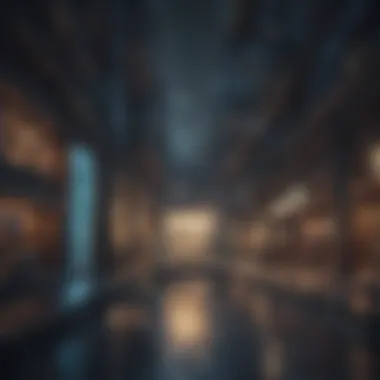

Key Concepts
Definition of Primary Terms
To grasp the concept of the Android app graph, it is essential to define a few primary terms. An Android app graph can be seen as a representation of the relationships and dependencies among various components within an Android application. Components referred here include Activities, Services, Content Providers, and Broadcast Receivers. Each of these elements plays a specific role in the application’s functionality.
Activities are the user interface components that display data to users, while Services handle background tasks such as network requests or data processing. Content Providers manage access to a structured set of data, like a database, and Broadcast Receivers handle communication between different apps or components. Understanding these components and how they interact is crucial for developers if they want to optimize their applications.
Related Concepts and Theories
Several theories and concepts inform the work surrounding Android app graphs. This includes
- Graph Theory: A mathematical framework that provides insights into how different components can connect and influence each other.
- Dependency Injection: This pattern helps in managing the dependencies among objects, allowing for more manageable code and better testing capabilities.
- Software Architecture: Understanding architectural patterns such as MVC (Model-View-Controller) and MVVM (Model-View-ViewModel) can further enhance the implementation of the app graph.
The interplay between these concepts provides a strong foundation for developers looking to understand how app graphs can facilitate better design and functionality in Android applications.
Future Directions
Gaps Identified in Current Research
While much has been explored about the Android app graph, some gaps remain in the research. One primary area of concern is the evaluation of various performance metrics within the app graph context. There is a lack of comprehensive studies testing how different application architectures can impact performance.
Additionally, the integration of newer Android features and components like Jetpack Compose prompts the need for fresh analyses. Understanding how these innovations alter the landscape of app graphs could be valuable for current and future research.
Suggestions for Further Studies
Future studies could focus on several areas to deepen the knowledge of Android app graphs:
- Empirical Studies: Conducting field studies that assess the performance implications of different configurations in Android app graphs.
- Tool Development: Creating tools that can visualize app graphs for better understanding and debugging of dependencies among components.
- Cross-Platform Studies: Investigating how concepts from Android app graphs can apply to other mobile platforms, like iOS, to identify universal practices in app development.
"Understanding Android app graphs not only improves application design but also enhances user experience through consistent performance."
By embarking on these research trajectories, developers and researchers can contribute to a more refined understanding of ap graph technology, ultimately leading to the production of more efficient, user-friendly applications.
Preface to Android App Graph
The Android App Graph is a fundamental concept in the realm of mobile application development. Understanding this topic is essential for developers aiming to create efficient, engaging, and well-structured apps. The app graph serves as a blueprint for how different components of an application interact with each other, impacting everything from performance to user experience. By grasping the nuances of the Android App Graph, developers gain insights into optimizing resources and streamlining workflow.
One of the key benefits of a well-defined app graph is its ability to enhance the overall architecture of an application. A clear understanding of how activities, services, and broadcast receivers relate to one another can reduce complexity and errors during development. This is particularly relevant in larger applications where diverse functionalities are interwoven.
Furthermore, the evolution of app graphs reflects advancements in both Android architecture components and performance techniques. Developers need to keep abreast of these changes, as they relate directly to best practices in modern application design. By grasping the rationale behind the use of the app graph, one can appreciate its significance in today's development landscape.
Efficiently utilizing the app graph leads to improved user experience. Well-formed transitions between various app screens enhance navigability, making it easier for users to interact with the app’s features. In addition, understanding how to manage resources effectively through the app graph facilitates a smoother performance, especially on devices with limited capabilities.
In summary, the importance of the Android App Graph lies not just in its functionality. It is a critical framework that governs how an app operates, interacts with system resources, and delivers an experience to its users. Knowing the underlying principles and components of this graph empowers developers to produce more capable and efficient applications.
Defining the Android App Graph
The Android App Graph can be defined as a structured representation of the interconnections between various components within an Android application. These components typically include activities, fragments, services, broadcast receivers, and content providers. By visualizing and organizing these elements, developers can understand the flow of data and commands that allow the application to function coherently.
In practical terms, the app graph acts like the connective tissue of an application. Each node in the graph represents a specific component. When one component needs to communicate with another, it traverses the pathways defined by the app graph. This facilitates a modular approach to app development, enabling developers to build, maintain, and test discrete parts of their applications independently.
Moreover, defining the app graph early in the development cycle can aid in identifying potential bottlenecks or issues that may arise when multiple components interact. This foresight can be crucial in large-scale applications where the complexity can exponentially increase, making debugging increasingly challenging.
Evolution of App Graphs in Android
The evolution of app graphs in Android has paralleled the growth of mobile technology and user expectations. Initially, applications were built with simplistic architectures, often leading to performance issues and user dissatisfaction. As Android development matured, so did the understanding of best practices in building app graphs.
The introduction of Android Architecture Components marked a significant turning point. These components emphasized modularization, thereby paving the way for improved app graph design. New frameworks and libraries have emerged, allowing developers to adopt more structured approaches in defining interactions between app components.
As mobile devices become more powerful, the demand for more complex applications has grown. This necessitates a more sophisticated app graph that can handle intricate workflows. For instance, the integration of asynchronous tasks and background services has changed how developers view the app graph. Now, more attention is being paid to how data flows between components, especially with respect to performance and resource management.
In recent years, the rise of cross-platform development tools has also influenced the concept of app graphs. Developers are now able to create applications that function smoothly across varied operating systems while maintaining a coherent app graph. This evolution continues to shape the future of Android development, pushing the boundaries of what is possible with app architecture.
Key Components of Android App Graph

Understanding the key components of the Android app graph is crucial for developers who seek to build efficient and effective applications. The app graph organizes the various elements that constitute an Android application. This organization enhances both the performance and usability of the app. Each of these components plays a significant role in ensuring that the app operates smoothly, while also facilitating communication between different parts of the application.
Activities and Fragments
Activities are fundamental components of an Android application. Each activity serves as an entry point for the user interface. Essentially, an activity represents a single screen with a user interface. Activities are designed to be interactive, and they play a vital role in managing the application's lifecycle. One cannot underestimate the significance of activities in structuring an app. They help in managing the user flow and ensuring a good user experience.
Fragments, on the other hand, are parts of activities. Fragments enable the optimization of the user interface. They allow different user interface components to be modular and reusable. This modularity contributes to a more dynamic and flexible application design. Using fragments, developers can target specific device configurations, like tablets, easily. The combination of activities and fragments allows developers to create sophisticated interfaces that can change according to user needs.
Services and Broadcast Receivers
Services and broadcast receivers complement activities and fragments within the app graph. A service is a component that runs in the background to perform long-running operations or to perform work for remote processes. This is key for maintaining responsiveness in applications. For example, a music player app uses a service to play music in the background while allowing the user to interact with other functions of their device.
Broadcast receivers serve a different purpose. They listen for specific broadcast messages from other applications or from the system itself. This capability allows apps to respond to events such as incoming messages, notifications, or network changes. By implementing broadcast receivers, an application can trigger actions based on the occurrence of specific events, enhancing the overall functionality and interactivity of the app.
Content Providers
Content providers are an essential component for managing access to a structured set of data. They facilitate the sharing of data between different applications. This allows one application to retrieve data from another in a secure way. For example, an app can retrieve contacts data from the device's contact list using a content provider.
A content provider typically exposes a data model and provides CRUD (Create, Read, Update, Delete) operations. This standardization helps maintain data integrity and consistency across applications. Furthermore, content providers enable app developers to create complex relationships between data elements, thus fostering efficient data management.
Understanding these key components can significantly inform design and development strategies. Each of these elements not only holds specific functions but also contributes to a greater structure that enhances overall application performance. Evaluating these components ensures that developers can leverage the full potential of the app graph.
Importance of the App Graph in Android Development
The significance of the Android app graph lies in its ability to map out the various components and their interactions within an application. By understanding this graph, developers can enhance various aspects of their applications. The app graph not only serves as a blueprint for developers but also allows for a systematic analysis of performance bottlenecks and integration points. This detailed understanding fosters more efficient workflows and supports the overall lifecycle of Android app development.
Performance Optimization
Performance optimization is a crucial factor in Android app development. The app graph aids in identifying areas where performance can be significantly improved. For instance, by evaluating the interaction between activities and services, developers can pinpoint delays caused by resource contention. Using tools like the Android Profiler, developers can visualize metrics related to CPU, memory, and energy consumption. This visualization helps in fine-tuning the app's architecture, ultimately leading to a more responsive and smoother user experience.
Key strategies include:
- Profile Guided Optimization: Understand your app's behavior during runtime to make informed decisions.
- Lazy Loading: Load resources only when needed to conserve memory and processing power.
- Thread Management: By examining how threads interact within the app graph, a developer can optimize concurrency and reduce latency.
Improving User Experience
User experience is a pivotal element of app design in the Android ecosystem. A well-structured app graph enhances usability by ensuring smooth navigation between components. If users can switch between activities and access services without delays, their overall satisfaction increases. Moreover, understanding the app graph allows developers to implement intuitive user flows that can guide users through the application effectively.
Considerations for improving user experience include:
- Seamless Navigation: Design transitions between fragments and activities to minimize disruptions.
- Feedback Mechanisms: Integrate visual and auditory cues in the app to keep users informed of actions and processes.
- Adaptive UI: Create a flexible user interface that can respond to different device orientations and resolutions. This adaptability contributes to a more consistent experience across devices.
"An intuitive user interface is as vital as backend efficiency in retaining users."
Efficient Resource Management
Efficient resource management is essential for building sustainable Android applications. A comprehensive understanding of the app graph allows developers to allocate resources optimally. By analyzing how components within the graph utilize system resources, developers can identify potential leaks and concurrency issues. This is particularly important in mobile environments where resources are limited.
Potential resource management practices include:
- Lifecycle Awareness: Utilize Android’s lifecycle-aware components to ensure resources are released when not in use.
- Caching Techniques: Implement caching strategies to minimize data retrieval costs and improve responsiveness.
- Connection Management: Regularly manage network connections to enhance performance and reduce battery drain.
By concentrating on these aspects of the Android app graph, developers can design applications that are not only efficient but also provide a robust foundation for future development efforts.
Architectural Patterns in App Graphs
Architectural patterns play a critical role in the structuring and design of Android applications, significantly influencing their maintainability, scalability, and overall performance. Understanding these patterns is essential for developers aiming to create robust applications that align well with the Android ecosystem. Effective architectural patterns facilitate better separation of concerns, enhancing code clarity and simplifying the testing process. They also address issues pertaining to the lifecycle of applications and how data flows through various components. In the realm of Android app graphs, utilizing appropriate architectural models can yield numerous benefits.
Model-View-ViewModel ()
The Model-View-ViewModel (MVVM) architectural pattern is particularly well-suited for Android applications. It promotes a clear separation between the user interface and business logic, which enhances testability and flexibility. In MVVM, the Model represents the data structure and business logic, the View reflects the UI elements, while the ViewModel serves as a bridge between the two. This separation allows for easier maintenance.
Key benefits include:
- Enhanced Testability: With a distinct ViewModel, unit testing becomes straightforward. Mocking views while testing business logic becomes simple.
- Data Binding: MVVM heavily utilizes data binding, keeping the UI updated with changes in data without the need for manual updates.
- Improved Code Reusability: Components can be reused across different parts of the app enhancing efficiency.


However, developers need to consider the complexity of implementing data binding effectively, especially for larger applications.
Model-View-Presenter (MVP)
The Model-View-Presenter (MVP) pattern is another prevalent architectural choice in Android development. It divides the application into three interconnected components: the Model, the View, and the Presenter. The Presenter acts as the middleman between the Model and the View, handling user input and updating the View accordingly. This setup promotes a clean organization of code, whereby the business logic remains separate from the UI logic.
Distinct features of MVP include:
- Clear Responsibility: Each component has a specific role, clarifying responsibilities and improving manageability.
- Enhanced Testability: Like MVVM, MVP allows for easy unit testing because each component can be tested in isolation.
- Flexibility: UI changes can be made without directly impacting the business logic, allowing for better adaptability.
However, MVP might lead to a more extensive boilerplate code due to the interactions between the components, which some developers may find cumbersome.
Repository Pattern
The Repository Pattern serves as an abstract layer between the data sources and the application. It centralizes data access logic and maintains the separation of concerns, effectively decoupling data management from business logic. This pattern can facilitate easier testing of application code without entangling it with data handling specifics.
Notable advantages of the Repository Pattern include:
- Simplified Data Access: By unifying data operations, it simplifies how developers interact with data sources.
- Increased Testability: It allows developers to use mock data sources for testing, ensuring that the business logic is verified independently of data layers.
- Cohesive Data Management: Centralizing data access logic leads to better cohesion, ultimately improving maintainability.
When implementing this pattern, developers should keep in mind the potential for increased complexity in handling data consistency, particularly when syncing with multiple data sources.
Effective architectural choices not only streamline the development process but also ensure that applications can adapt to changing requirements over time.
By integrating these architectural patterns—MVVM, MVP, and Repository—developers can significantly enhance the structural integrity and performance of Android applications, fostering a more productive development environment.
Tools and Frameworks for Building App Graphs
In the realm of Android app development, tools and frameworks are vital for constructing efficient app graphs. They facilitate development, allowing programmers to focus on functionality instead of grappling with low-level architecture. The tools chosen can significantly influence both the performance and the user experience of an application.
One of the most important frameworks in this area is the Android Architecture Components. These components provide a robust toolkit to handle lifecycle management, data persistence, and UI updates more effectively. By adopting these components, developers can create cleaner, more maintainable code and enhance the app's scalability. This can lead to fewer bugs and faster iteration times during development.
Android Architecture Components
Android Architecture Components include several key libraries such as LiveData, ViewModel, and Room. Each of these plays a crucial role in the architecture of modern Android applications:
- LiveData: This is a lifecycle-aware data holder class. It ensures that UI components only receive updates when they are in an active lifecycle state. This minimizes memory leaks and ensures a clean way of handling changes in data.
- ViewModel: It is designed to store and manage UI-related data in a lifecycle-conscious way. This means that even if the activity is recreated due to a configuration change, the ViewModel can maintain the necessary data without having to reload it each time.
- Room: This is an abstraction layer over SQLite that allows for more robust database access. It provides compile-time checks of SQL queries, making database interactions safer and easier to manage.
Using these components not only streamlines the development process but also improves the app's overall performance. As a result, the applications built with these tools tend to be more responsive and reliable, leading to improved user satisfaction.
Graph Libraries and Frameworks
In addition to Android Architecture Components, there are various graph libraries available that assist in visualizing and managing app architectures. Libraries such as Dagger and Retrofit simplify dependency injection and network operations, respectively. By using these frameworks, developers can enhance the structure of their app graphs.
- Dagger: It is a popular dependency injection framework that helps in reducing boilerplate code. Dagger manages object creation and allows developers to focus on defining the interdependencies between classes.
- Retrofit: This library makes it easier to integrate REST APIs into Android applications. It handles network operations seamlessly and allows for easy conversion of JSON responses into Java objects. This helps maintain a clean separation between the network layer and the rest of the application, thus enriching the app graph.
Choosing the right tools and frameworks is essential not just for performance but also for maintaining code clarity and facilitating collaboration among multiple developers. A robust app graph, combined with appropriate tools, ultimately leads to more sustainable and successful Android applications.
Using the right tools enhances both development speed and application performance, creating a competitive edge in the market.
Best Practices in Using Android App Graphs
Using Android app graphs effectively demands a clear understanding of best practices that optimize development, performance, and maintainability. Implementing these methodologies can lead to scalable solutions and improved user satisfaction.
Ensuring Scalability
Scalability is crucial for any application, especially as user requirements expand. It refers to the app's ability to handle growth efficiently. To ensure scalability, developers should adopt modular design principles. Breaking down the app into distinct components allows for easier updates and integration of new features without disturbing existing functionality.
Additionally, leveraging Android’s Architecture Components, such as LiveData and ViewModel, helps maintain data consistency and minimizes performance issues. This separation ensures that when an app needs to scale, it can do so with reduced risk of disrupting the user experience.
"Design your app in components. This simplifies testing and enables better scaling with time."
Maintaining Code Readability
Code readability is essential for long-term project health. A clear and organized codebase facilitates collaboration, as multiple developers might work on the same project. Naming conventions, comment usage, and code structure play significant roles in readability.


Using consistent naming conventions for classes and methods encourages clarity about their purposes. Each method should perform a single function, which enhances comprehensibility. Moreover, comments should explain why certain decisions were made, rather than what the code does, since the latter should be evident through clear coding practices.
An example of improving readability might involve refactoring a complex method that handles various tasks into several simpler methods, each with a clear function. This approach not only aids in understanding but also makes future debugging and testing far simpler.
Testing and Debugging Techniques
Effective testing and debugging techniques are vital for maintaining high-quality applications. Implementing continuous integration (CI) practices can streamline testing efforts. Setting up automated tests for various app components allows for quicker detection of issues and overall quality assurance.
Developers should utilize testing frameworks, like JUnit for unit testing and Espresso for UI testing. These tools help ensure that individual components work as intended and the user interface functions smoothly across different devices.
Additionally, debugging should not be an afterthought. Tools like Android Profiler assist in identifying performance bottlenecks, memory leaks, and other inefficiencies. Regular profiling during development phases helps in catching potential issues before they become problematic.
Incorporating these best practices into the development lifecycle will enhance the stability and performance of Android applications. By focusing on scalability, readability, and robust testing, developers can produce applications that are not only functional but also sustainable in a competitive marketplace.
Real-world Applications of Android App Graphs
The concept of Android app graphs transcends theoretical constructs, playing a pivotal role in practical scenarios. Understanding real-world applications of Android app graphs signifies the bridge between design intentions and functional outcomes. These applications yield benefits in various areas such as performance improvement, user experience enhancement, and resource management.
Developers can leverage the app graph structure not just to conceptualize an app’s components but also to influence architecture and usability decisions. Successful implementation can result in a more fluid interaction between various app elements, enabling seamless user experience.
Case Studies of Successful Apps
Various successful applications utilize Android app graphs to optimize their performance and improve user engagement. Consider applications like Spotify and Airbnb. Both apps rely on an intricate design where multiple fragments and activities interact efficiently within their app graph. They exemplify how a well-structured app graph can facilitate smooth navigation and minimize loading times.
Spotify, for example, has songs, albums, playlists, and user accounts as part of its app graph. Each entity connects with others, allowing users to transition effortlessly between listening, searching, and creating. By organizing these components effectively, Spotify enhances user retention and satisfaction.
Similarly, Airbnb utilizes Android app graphs to manage interactions between property listings, booking functionalities, and user profiles. This connectivity fosters a quicker booking process and improves data retrieval speed, demonstrating how critical app graphs are in enhancing functional performance.
Analyzing App Performance Metrics
Evaluating app performance metrics is vital to understanding how the app graph impacts operational efficiency. Metrics such as load time, user engagement rate, and crash analytics reveal the effectiveness of an app graph's layout.
For a deeper analysis, consider the following metrics:
- Load Time: A well-organized app graph can significantly reduce load times, making the application more responsive. Developers can leverage tools like Firebase Performance Monitoring to measure and analyze these metrics periodically.
- User Engagement Rate: Tracking how often users return to various app sections provides insight into the app graph's design. Apps that are easy to navigate tend to show higher user retention.
- Crash Reports: These indicate points of failure within the app graph. By analyzing crashes, developers can identify problematic interactions that may form due to poor graph connectivity.
Overall, the insights drawn from analyzing performance metrics act as a roadmap for further development. They clarify which app graph elements should be improved for better functionality.
Understanding the performance implications of the app graph can lead to informed decisions that enhance app development overall.
Future Trends in Android App Graph Development
Understanding the future trends of Android app graph development is crucial for developers and professionals aiming to stay ahead in the competitive landscape of mobile application design. This section will explore emerging technologies and methodologies that are reshaping the app graph framework. With the rapid evolution of mobile technology, developers must adapt their strategies to optimize performance, improve user experience, and leverage new tools effectively.
AI and Machine Learning Integration
Artificial Intelligence (AI) and Machine Learning (ML) are rapidly becoming integral to modern application development. Their integration into the Android app graph can enhance various functionalities. It allows for personalized user experiences based on their behavior and preferences. This adaptation can significantly increase engagement and satisfaction.
For example, app graphs can leverage AI to analyze user interactions within the app. This helps determine which features receive the most engagement. Developers can adjust the app’s structure and functionalities accordingly to cater to users’ needs more efficiently. Additionally, AI can assist in predictive maintenance of the app, identifying potential issues before they affect users.
In practical terms, implementing AI and ML could involve using libraries such as TensorFlow or ML Kit from Google. These tools allow developers to incorporate complex algorithms into their app graphs easily. As AI capabilities improve, they will enable more sophisticated analyses and functionalities, directly influencing the development approach and user experience.
Cross-platform Development Enhancements
The concept of cross-platform development is gaining traction due to its inherent efficiency and cost-effectiveness. As more developers embrace frameworks like Flutter or React Native, the significance of Android app graphs continues to evolve. Enhanced cross-platform capabilities allow developers to maintain a unified app graph structure across different operating systems. This not only streamlines the development process but also enhances code reusability.
One of the key advantages of cross-platform development is the reduction of time and resources needed to reach multiple platforms. With a robust app graph, developers can create a consistent user experience while addressing the nuances of each platform’s requirements. This approach can lead to faster iterations and updates across applications.
Moreover, as technology progresses, tools are improving, allowing better integration of native functionalities within these frameworks. Therefore, developers must stay informed about these enhancements to optimize their app architecture. Using cross-platform tools effectively can attract a wider audience and maximize an app’s market potential.
"The integration of AI, ML, and cross-platform strategies in Android app graph development marks a transformative period in mobile application design."
Ending
In this article, the discussion of the Android app graph has highlighted numerous critical aspects relevant to both novice and experienced developers. Understanding the app graph is essential for creating efficient and high-performance Android applications.
The conclusion synthesizes the importance of the app graph and lays emphasis on several key elements:
- Architecture Understanding: Recognizing the intricate architecture of an Android app graph allows developers to design applications that are both robust and scalable. When developers grasp how activities, fragments, services, and content providers interconnect, they can optimize the application for both performance and user experience.
- Benefits of Performance Optimization: A well-structured app graph directly correlates to improved application performance. By leveraging components of the app graph effectively, developers can manage resources efficiently, leading to faster load times and a smoother user experience.
- Considerations for Future Development: As technology evolves, so does the landscape of app development. The integration of AI and enhancements in cross-platform capabilities foreshadow a dynamic future for Android app graphs. A flexible and well-thought-out app graph will ensure longevity and adaptability in upcoming technological trends.
- Holistic Approach to Development: The conclusion underscores the necessity for a comprehensive approach when dealing with Android app graphs. Developers should prioritize scalability, maintainability, and testability in their designs. This ensures easy updates and modifications, which are crucial for any software lifecycle.
"A deep understanding of the Android app graph is not only a benefit; it’s a requirement for those aiming to excel in Android development."
In summary, the conclusion serves as a reminder that mastering the Android app graph is an integral part of developing successful applications in the Android ecosystem. By focusing on the discussed elements, developers and researchers can improve their practices and approach, setting a foundation for innovative and effective app design.



